How to Learn Web Design Online: Exploration in Step by Step

Every single website is created around the world. For that sure some of the owners are hiring designers or buying templates that have created some of the web designers isn’t?
Plenty of new and young boys and girls are interested in the web design industry that’s why most of the time I heard one question and that is “ how to learn web design online”.
However, most of them want to not be online rather in physical places. In physical places you can not learn from international meteor which is bad for you I think.
So, in this article, I am going to tell you about how and where to learn web design as a beginner step by step. Let’s Go:
What Is Web Design?
A “Web design” is used to describe the design (of website) processes that are displayed on the internet. Web designs maintain many different skills and disciplines in the maintenance of websites. The web design includes different web graphic design, authoring, interface design, including code and proprietary software, Users experience design, search engine optimization(SEO). Many individuals often work in teams covering different aspects of the design process, although some designers cover them up.
Web designers work in various things like colour, font, layout, images which used and in some cases content as well.
History of Web Design
The idea of web design has been fairly in recent history, since 1988-2001. It can be linked to other areas such as graphic design, multimedia arts, and user experience, but is more seen from a technological standpoint. It has become a huge part of people’s daily lives. It is hard to visualize the Internet without any animated graphics, reference images, background, different styles of typography, and music where it is needed.
How to Learn Web Design Online

If you are new to online tech, it will be tough for you to start. As in this 20th century, everything is in your hand just google it to find out the best things you need. Yes, I know web design is versatile work to learn.
If I come down to talk about web design learning and if you are a beginner what you should do? from where you learn? How can you learn web design for free? how to learn web design on your own?
Maybe there are some other questions you have in your mind. With all that I will take you every ally to learn web design.
# Step1: How to Learn Web Design Free/ Read Everyday
There are various components in learning but the most powerful and free method is reading everyday with practice as well. Now you can see a lot of courses online but before this time web designers learned from reading mostly and then they practice.
So, here I am giving 3 free ways to learn about web design :

Web Design Blogs
Expert says: “learning from professionals”. Why do they say that? They have spent plenty of a hard time day after day learning.
They share their hard times there and show how you can overcome those and learn easily to find the path which they have shared on their blogs or websites.
In addition, on their website some of them offer courses and they teach people for free as well.
So, here is your best is this:
1. Smashing Magazine
2. Mockplus blog
3. Hacking UI
4. Webdesigner Depot
5. Webdesignledger
6. 1stwebdesigner
Learning Web Design Youtube
Youtube is the best platform to learn if you want to learn through visualization, I mean in video format. Youtube is also one of the best free learning places. I have seen plenty of web designers who learned from youtube and now they are professional web designer and developer.
Only for you, here is some Web Designer channels where you can learn for free:
- Learn Code-Academy
- DevTips
- Google Chrome Developers
- LevelUpTuts
- Codecourse
- Adam Khoury
- WebDevMentors
- Helping Develop
Web Designing Books PDF
It is not bad to read books about web design, some web designers will tell you not to read books rather watch videos.
However, from my point of view, reading web designing books gives a huge amount of knowledge and is constructed in your mind for a long time if you can implement it in a perfect way.
Research says, reading books or blogs takes time to understand but once it does stay for a longer time.
For that reason, I am preferring to read some web design e-books for your better understanding to be more educated in the web design industry.
So, here is some web design ebook sites:
#Step 2: Web Designing Languages
For learning web design language you need to know various languages like HTML, CSS, JavaScript, Java, Python etc but before going through all of that you should start with HTML and CSS First and foremost.

Learn and Think in HTML
HTML, the hypertext markup language is the foundation of any website. You can say it is a skeleton that can help to create a strong website.
If your pillar is weak, no doubt your building will definitely collapse. So, the question is what do I mean by think in HTML?
You have seen plenty of students and teachers who think maths in their mind if you give any of the hard math they will do in a minute.
Like the mathematician, you need to create a framework and learn HTML in a way that you can remember all the codes in your brain within a moment.
If your cornerstone of HTML is strong then all your other work will be strong automatically. Never stop and think I will learn this later.
Before stating your main web design learning, be solid on these two language HTML and CSS.
Learn CSS
CSS or cascading style sheets is easy to learn. For you do not need to learn every bit of coding or memorizing like HTML. On the other hand, you can look when you need but some of the fundamental and principal methods you need to learn for sure.
If you do that it will boost your confidence, I know bootstrap can help to code faster. Though, before going the easy way out, learn the hard way first, after that you can easily understand what you need to choose and what not.
OK! Lets know where you can practice in Step 3!
#Step 3: Practice HTML and CSS

To become a professional web designer you have to link up all the work and practice every day. Without practice, you never be a pro in the web design industry.
If I am not wrong all the web designers start their learning and practicing from W3schools and mostly codecademy.
In online, there are plenty of websites where you can learn from but these two are my favourites and other web designers as well.
YES! There is a reason behind it, as it is decorated in such a fashion that you can learn easily on the website is a pretty simple way!
# Step 4: Showcase Your Work
After HTML and CSS or some other basic things with that. Now comes the point to create your own work and showcase it somewhere online.
Github is one of the places where you can showcase your work and give links to people or friends who are interested to see your work.

The best way will be if you can create a website with your coding. In blogsport.com you can easily make your work done or be more professional and create a portfolio using WordPress.
YES! For WordPress you need some basic things about WordPress which you can learn from YouTube full freely.
On the other hand, if I am not wrong you can use tumbler to showcase your work.
#Step 5: Pay Attention to Websites You Love
We love to praise those we love most and follow regularly what they are doing not blindly but in a way by which we can learn good things from him or them.
If you are in the web design industry, you should follow some professionals from whom you can learn and know about the web design industry-related trending work and other designing parts also.

I mean maybe you don’t know where to find a lot of good reading stuff but he/she knows that by following them you can up – to -date yourself. And, that is a big bounce point for you.
Not only just follow those websites, try to communicate with them with your good and thoughtful comments so that they can know you. Moreover, In future, you can take help from them if you need it. They will be willing to do that. Try to come up to their eyes!
#Step 6: Stay Up – to – Date Your Industry
If you are unique everyone will love you, to be professional or unique you have to up – to – date yourself and share your thoughts around it.
Being aware of the industry reminds me that you have a good knowledge of what you do. It aids and increases the possibility of getting more jobs or clients and they are willing to pay you high.
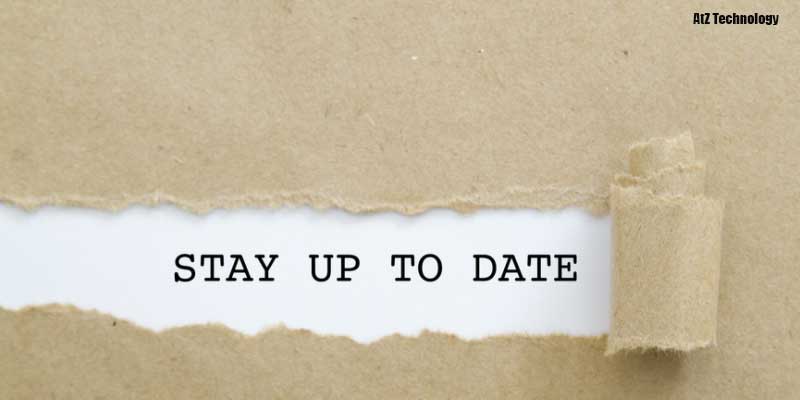
Try to compete at the international level rather than the national. For that sure, you will understand what your position is. I have seen most web designers are good at their work but they are not up – to – date and don’t know anything about the web design industry.
Knowing your work is good but industry knowledge will give you more ideas and unique thinking to be better on it.
#Step 7: Learn Basic SEO
Web design and development is relatable with SEO mostly. When you go to client work they will tell you to create an SEO friendly website.
So, What Does it mean?
Less code is better

Website need to load fast
Need to know H1. H2, H3, H4 ….
Is the website mobile friendly or not?
Responsive?
And many more things.
You don’t need to be an expert on SEO, Just understand the Fundamental or code SEO that will be enough for you.
With SEO knowledge you can impress your client easily. It will help to get the next project from the same client.
#Step 8: Find a Good Mentor
A good mentor or teacher can boost your work double. A mentor can change your whole life without any doubt. So, take some time and research who can give time and you can be a pro on web design with limited time.
In this pandemic time to get a physical mentor is a tuff, I mean to come home and teach you is impossible or you go to any place to learn is not good. In the digital world, a physical mentor isn’t needed.

However, instead of a physical mentor, you can hire or take a course from that teacher who can teach Live or one to two methods. Maybe for that process, you need to spend some extra money.
I think it will add proper value in future. For that way, if you face any problem he will solve your problem in the teaching time.
I know it is quite hard to get a good one to two live teaching mentor. If not possible, search for that type of teacher who can help you through massage or email or any possible way. He can aid when you face problems.
Don’t buy those mentor courses who are just making video tutorials and then taking time but don’t give your questions answers when you are facing difficulty.
#Step 9: Google it if You Need Any Questions Answer
Reading a lot of blogs, books and courses or hiring a mentor still, you will face some problems in different situations is common.
At that time, What Will You Do?

Don’t wait for your mentor or any other pro person to solve your problem. Just Google it! Most of the time GOOGLE has the answer to your question. Remember you are not the only one or a new person facing these problems.
More precisely, as it is a digital work you question answer will have on google. Mostly I can assume that.
Google is a good teacher or mentor for Digital learning.
#Step 10: Create Small Projects for free or Small Amount
If you are new in the industry and haven’t created any of the projects, it will be better to work for free at least 10 to 15 small projects or take a small amount.
Why am I telling you to work for free?
New web designer makes a lot of mistakes when he/she creates the first 5 to 10 projects and it is very common. With the experiences, you will overcome them day after day.
So, if you work for free people will not judge you or thread you, maybe they can tell your mistakes but never say those words in a high voice and you will not be demotivated.
If you don’t make any mistakes in the free projects, you can add it as your profile and they can’t tell you not to share their work. So, you are able to get a good amount of benefit for your future easily.
In this manner, it is not free; it is your promotional marketing and future investment.
#Step 11: Take Feedback from Them
Never be shy when you tell your client to give feedback on a digital platform like Facebook page or LinkedIn page or your website.

From their feedback you can get the idea and be able to evaluate your position as a web designer.
To understand and reach a concrete thought process you definitely need your client’s feedback. If any of the clients give bad feedback then try to ask them where you did wrong. Don’t think as he/she gives bad feedback that means he/she is not a good person.
All the bad and hard work will sharpen you more which you will realise through your good work.
Web Design Course
You may ask why I need a paid course or courses. As I have already mentioned a lot of free courses. Always remember in free courses mentors or pro-industry people don’t give all things, they just use the free method as a promotional purpose to sell more courses.
If you want all the videos and future help in an organisation then you must need a paid course for sure.
In paid courses, everything is arranged in a student’s friendly manner so that students can understand easily and be professional through learning their courses.
So, here are some of the places where you can buy professional courses for pro mentors with the limited price on some platforms and get certificates as well.

- Udemy
- Coursera
- Skillshare
- Lynda
- Treehouse
Just Google it and go to their website and search on the search box “ Web Design” you will get a lot of courses. Now time to choose which one you like most and then enrol on it and start the course.
Web Design for Beginners Course
To enter the web design industry one of the basic questions I have heard about from everywhere is where can I start my journey?
I can mention one or two ways where you can start your beginners course for free and paid as well.
Here is one free course: Diploma in Web Design
And this is the paid course of Udemy you can start from here:
Top Web Design Courses Online – Updated [March 2021]
I have given you a topic where you can choose which one you like. There are other good paid courses on personal web designers. Those course prices are so high and this course is easy to start your journey with limited cost.
Web Design Job/Jobs
After finishing your training and course one of the questions arises: where can I get my job and show my work profile? And clients can see me and I can get good work from them.
If you are just finishing your course then you may search “web design jobs entry-level” on google or if you don’t know yet, I am telling you that. So, do it!
For an entry-level web design job, you can work with a local company or do web design intern jobs which will pick your work to the next level for sure.
In addition, you can search on Google “ Freelance web design jobs”. There is some Freelance work where you can start your job or part-time works like:
- Fiverr
- Upwork
- Freelancer.com
- People per hour
- 99designs
- Toptal
- Dribbble
Another best platform and if you have a long time planning for serving or trying to find jobs in local or international then create a perfect profile on LinkedIn.
From LinkedIn you can get a big client if you are active in it and share your knowledge regularly with some marketing strategies, you can earn good amounts of money from there.
However, before starting on LinkedIn make sure you are at a certain level where you can handle any of the projects if clients give you.
Web Designer Salary
Before starting to develop any skill or after learning that skill we always think about how much money I can earn from this job. This is one of the common questions around the globe.
Web design salaries mostly evaluate on a lot of things but if you are working on HTML, CSS, JavaScript and Bootstrap for web design then the web designer yearly salary average will be 57K Dollar. This is not fixed, remember that.
So, if you are dedicated and already make your plan to be a web designer and want to know more about web designer salary, here is the link where you will get 2021 recent static and data with detailed information.
Web Design Services
AtZ Technology (Web Design) is a world-class company that is ensuring client satisfaction every time and we available 24*7. In web design, there are a lot of services like:
e-commerce web design
Boog web design
Small business web design
Magazine web design
University web design
CBD Web design service
Portfolio web design
Landing page web design
And there are many more web design services also….
AtZ Technology is giving those mentions all the services around the world. We have a reputation to finish clients’ work on time.
If you have already developed your skills, so now you can choose one of those and the best in best on the digital platform. Who knows people will know you with that single identity.
If you are interested in creating a website then we are offering you to work with the best and take benefit out of it.
Web Design Examples
To be more professional and work in the web design industry need to look at some of the examples. The purpose of observing the examples is not merely copying them rather take inspiration from them.
In order that reason let’s see some of the web design examples:
Portfolio Web Design Examples
To get a client or to be professional everyone needs to have a portfolio by which every person can connect through your portfolio and see your work. If you want to make a portfolio, you take inspiration from these web design ideas:
- Rezo-zero.com
- Baunfire.com
- Wokine.com
Homepage Design Examples
There are a lot of homepage design samples but I would like to share with you internet boss people homepages. So, here is it:
- joerogan.com
- Smartpassiveincome.com
- Problogger.com
- Slack
- Healthline
- Dropbox
- W3school
There are many more lists that will go on and on.
I have shown you this as an inspiration and you can gain knowable about various homepage and try it out by yourself.
The Start of the Web and Web Design
Tim Berners-Lee proposed to create a global hypertext project in 1989, which later became known as the World Wide Web. The World Wide Web was born from 1991 to 1993. In 1993 Marc Andreessen and Eric Bina combinedly created the “Mosaic browser”.
There were multiple browsers at the time. There had been no particular approach to graphic design elements, especially sounds and images. The Mosaic browser changed and upgraded this more. In 1994, a web designer named Andreessen formed Mosaic Communications Corp. that later was named Netscape Communications.
Throughout the whole time,1996 to 1999, the browser wars mainly began as Microsoft and Netscape fought for ultimate browser dominance.
During this time there were many new technologies in the field, Dynamic HTML, notably Cascading Style Sheets, JavaScript. On the whole, the browser competition did lead to many positive creations till now and helped web design evolve at a rapid pace.
How does Web Design Help Businesses?
Web design is one of the most important in today’s world because it impacts how the audience perceives any brand. The impression that is made on them can create both the situations.
It can get them to remain on your page and learn about your business or leave your page and turn to a competitor if not interested. Good web design helps keep the leads on your page.
What is a Small Business Website?
Building a website for your small business is easy and affordable. It doesn’t require any coding skills. A small business website is important because it makes your business look more serious and trustworthy in front of visitors.
Is Website Required?
Websites really work…It is a field where a promotion occurs of any product, organization, company, and others. If your business offers products and services appropriate for retail sales over the Internet, it all means you should consider an “eCommerce website”. But if like most businesses, your products and services aren’t intended for Internet sales, you still need a Web page of your own. Ecommerce website and a personal web page are different as business terms.
Payment for Google Business
Google does not require any payment for your Google Business to remain active. Your Google listing is free and can be managed and optimized by you, the business owner at no cost. It is a completely free platform.
Just like how the Google Maps app is free for all. Anyone can search for a place on Google Maps at zero cost. However, not anyone can add and edit details to it.
How to Start a Web Design Drive?
Building your own web design business is the most fun anyone could ever have while working if that is full of self-potential and interest.
It is not a work of less hard work but not much at the same time. It takes skill, consistency, commitment, persistence, courage, and patience. There is no need to invest bunches of cash in an expensive or confusing web design course.
This is quite obvious that someone would face a lot of problems along the way through various support channels that include random people on the internet.
Because not everyone is willing enough to help and get succeeded. But there are some who would advise finding through Google.
It does not take a lot of time to start any website. According to personal thoughts, I have mentioned some below, how to get prepared to go for one.
- Find own strength to start it
- Establish brand
- Logo– If cash is available then hiring an experienced graphics designer would be a great idea. The logo is such an important part of this platform that it attracts more visitors if eye catchy.
- Colour guide- Choose a specific colour or two for the business only so it notifies a specification.
- Voice
- Name
- Register the domain
- Pick the correct design tool
- WordPress
- Weebly
- Wix
- Squarespace
- Jimdo
- Time to build your website-Speed is everything. Add images to ensure they are as small as possible without sacrificing quality. Do not add too much fancy coding. Because visitors accept more simplicity than complexity.
- Choosing invoice platform
- Makes easy and beautiful and professional invoices
- Automatically tracks expenses
- Can process credit card payments
- Setup credit card processor
- Promoting
- Finding new clients
- Personal network
- Upwork
- Guru
- Google maps
- Craigslist
- Obsess over the customer experience
- Implement scaling and automation
- Offer additional services
Conclusion
All over the world web design has built a revolutionary engagement since the internet has become easy to use everywhere. It provides us with all sorts of details of what we are dealing with. Day by day, technology has become more comfortable in human life. And web design is a part of that.