Some people try to find the best audio editing software for PC when they want to cut a part of a song for a ringtone and add multiple effects on it or extract pieces from several audio tracks. But selecting the 11 best mp3 editing software one can use to “pair” their favorite song from several audio tracks.
Professional audio editing software has a vast amount of effects, features to make the audio more attractive to the audiences. However, free mp3 audio editing software which has not.
Sometimes pro audio editing software can be difficult to use for beginners. On the other hand, free audio editing software compare pro becomes easier to use.
However, depending on the level you are at right now. So, here we are discussing some Professional audio editor software and the 10 best mp3 audio editing software to make a podcast, record a song, or trim a sound easily.
Free Audio Editor is a preferred choice for many due to its simplicity for the last 10 years. The paired-back tool feature makes the process of audio editing simple and easy.
The other features are-
Trimming is completely straightforward
Well-designed interface
Supports a range of export formats
It also digitises sound recordings
Edit audio using the frequency-based Spectral Display
Easy to isolate and remove unwanted noise
Professional Audio Editor Software
So, let’s have the premium audio editing software for your advanced and professional field needed softwares:
1. Adobe Audition
Adobe Audition is a Cool audio editing software and it is a Pro editing version. It is a digital audio workstation. Adobe Systems which is featuring both a multitrack, non-destructive mix, or edit environment.
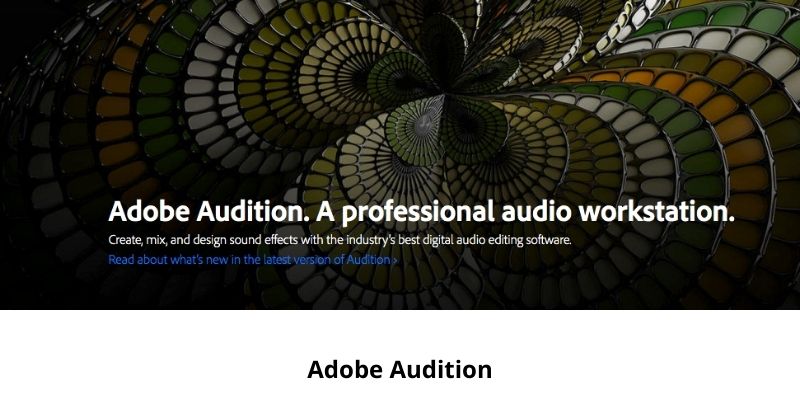
The features of Adobe Audition
- Improved playback and recording performance
- Improved multitrack UI
- Add tracks and delete empty tracks
- Effects and presets migration
- Improved multitrack performance
- Add album art in MP3 files
- Input monitoring
- Updated audio effects
- Auto-backup to Creative Cloud
Pros
- There are some professional tools designed for music production, sound designing, music Arranging
- Adobe Audition is our most up-to-date version
Cons
- It can not convert DV video into audio formats
- The only version of Audition can be downloaded for a free trial.
2. Apple Logic Pro X
If you want to do advanced music work or any editing work, you should go with Apple Logic Pro X. The Condition should be applied for Apple users not for Windows as in Windows there are end numbers of audio editing software.
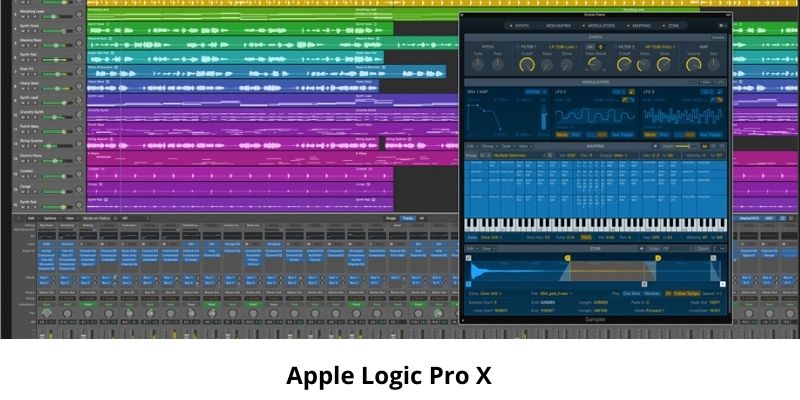
Most of the Apple users used GarageBand which comes with default with Mac. For upper-level audio editing in Apple Logic Pro X can give the best quality and plenty of features, instruments, effects. It is easy to use and processing to work.
Here are Features of the Apple Logic Pro X
- Upper-level vintage EQs with new plugins, reverb, creative effects
- Work on auto-match the track timing
- Multi-touch mixer, touch instrument, and multi-touch mixer
- Have 700+ royalty-free loops
- The advanced work to control your multi-touch from anywhere in the room.
Pros
- Full music production suite
- Have a plenty of the features
Cons
- High price can buy some people
- Overpowered for many
3. Reaper
Reaper is an amazing full-features highly professional audio editing software for mac and windows. It is a digital audio application or software for the computer to give the high production quality.

This software has everything that a standard audio edition production work needs for the rest of the work. It has multi-track audio editing, mixing, MIDI recording, processing, and mastering tools that you need in your work. We suggest highly if you have the budget or you have a production house to give the audio editing services.
Here is the Features of Raper:
- It can run in a portable or network drive
- It can work fast, efficiently and tightly coded
- It gives the support a vast range of hardware and various plugies
- In work in 64 bit internal audio processing
- Plenty of highly quality effects for audio processing
Pros
- Valuable product
- Completely audio production suit
- Fully packed with various features
Cons
Eccentric interface
The other features are-
- Trimming is completely straightforward
- Well-designed interface
- Supports a range of export formats
- Digitize sound recordings of rare music cassette tapes,
- Edit audio using the frequency-based Spectral Display
- Easy to isolate and remove unwanted noise
4. PreSonus Studio One
PreSonus Studio One is 4 postion of the lsit. This software is perfect or suitable for professional song produces, musicians,s and advance podcasters. In addition, anyone can use this for mastering and recording.

Its interface is easy to use and friendly to drag and drop with it have other unique features to manage media. It has various features according to the version and three versions. PreSonus Studio One has a total of 28 advanced plugins and 4 virtual instruments.
Features
- 64-bit floating-point WAV recording and export
- Add new audio Clip Versions
- Eays live arraging
- Mix console
- PreSonus Sphere Integration
- Have safty options
- Multipul sound variations
Pros:
- Easy to drag and drop
- Showcase the displays lever nicely
- Any beggnier can start with it
Cons:
- Thrid-party plugiens do not supprt in the artist version of the software.
5. Sound Forge Audio Studio
Sound Forge Audio Studio consider as a home studio for the best mp3 production. This software makes it easy for the user to record high-quality audio with unique effects.

Mixing and editing is a matter of a few clicks when you are using the Sound Forge Audio Studio 10. There a number of pre-installed audio effects that build in with it. However, users should add a VST plugin to support the list.
Features:
- Professional and high-quality audio recording
- Edit, cut and move is a matter of a few clicks
- Advance high quality numerous presets, tools and plugins
- Can go remote audio recording
- Can add Instant Action & context menu extensions
- Proper customizable interface
Pros:
- Do high qulaity mp3 recoding
- Easy user friednly inteface
- Able to do edit and mix audio
Cons:
VST is not inbuilt with it
What is the 10 Best Mp3 Editing Software?
From some point of view, the 11 best mp3 editing software are:
- Audacity
2. Ocenaudio
3. WavePad (Windows, Mac, iPad, Android)
4. Wavosaur
5. Ashampoo Music Studio 2019
6. Audiotool
7. Acoustica 6
8. Soundation (web app)
9. Apple Garageband
10. TwistedWave
Here is the description
1. Audacity
The best free audio editor is Audacity and it is completely free, most popular, open-source software amongst the audio editing software users. It is called the godfather of free audio editing software.

One can use this application for any personal, commercial, or educational purposes, multi-track to an extent. This is the first choice for free download because it is a flexible and powerful tool.
There are a lot of features than many commercial alternatives. Audacity is the most preferred choice In the middle of 2020, Audacity will celebrate its 20th birthday as one of the best and longest-lived free audio editors.
Features
- 24-bit, 16-bit, and 32-bit sound qualities are supported
- This kind of editing is easy using cut, copy, paste, and delete facility.
- It can be fully manipulated using a keyboard and provides a real-time preview that shows sound effects
- It is the most digitize recording from other media
- Combine sound files
- Supports 16-bit, 24-bit, and 32-bit
- This application supports numerous plugins and one can visualize the selected frequency.
- It is easy to use multitrack audio editor
- Free open-source audio editing software
- Record live audio through mixer or microphone
- Operating system: Windows, macOS, Linux
- It has a huge library of plugins and supports dozens of file formats.it has Multi-track audio support. It is open-source. It supports custom fades and plug-ins.
Pros
- Recording, Volume automation is easy.
- Volume automation is easy using the envelope.
- Deleting and muting sections of audio is also easy.
- The recording is easy too.
Cons
- Several disadvantages exist that can cause the program to become unstable.
- The program is of limited capabilities.
- Some aspects are more complex and are not user-friendly.
- The program is not as complete, one will have to install plug-ins.
2. Ocenaudio
Ocenaudio is an easy and fast audio editing software that is available for Windows, Linux, and Mac OS X. Ocenaudio is easy to use. It is a very fast audio editor.
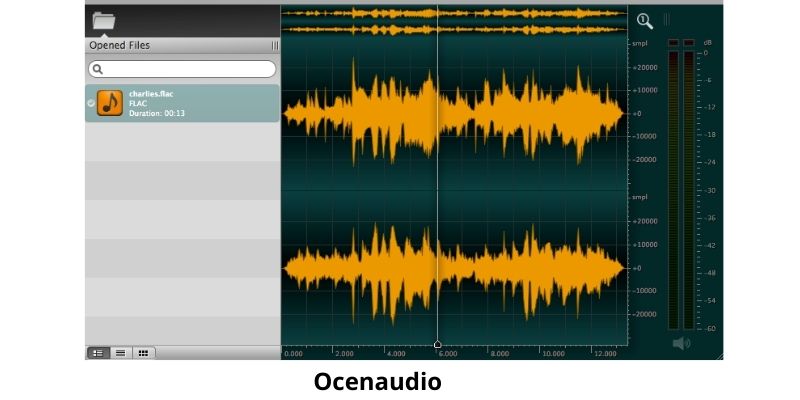
This is another powerful and excellent free audio editor to consider installing. It is easier to master than audacity. There are lots of useful tools. It is simple in terms of features compared to Audacity.
Features
- It helps to analyze your audio signals
- one can select multiple tracks.
- Efficiently edit large files.
- Ocenaudio uses advanced memory management which can open files without wasting PC
- memory.
- Great filter selections
- Clean and simple interface
- It can select different portions of an audio file and listen, edit or apply
- It also allows the spectrogram view to analyze the spectral content of the audio signal
- with maximum clarity
Pros:
- Ocenaudio is free software (non-cost software)
- Easy for everyday audio editing
- Highly precise selection tool
Cons:
- This is not open source
- Ocenaudio only supports a single stereo that means one can't do multi-track editing.
3. WavePad
WavePad is comprehensive edit audio Mac software. It allows us to record and edits audio recordings, music, and voice.

WavePad audio editor's free download feature makes it more endearing amongst the users. This is the Best Free Audio Editors for Mac.
Features
- It Supports sample rates from mono, 8, 16, 24 or 32 bits
- Remove vocals from music tracks
- it Supports sample rates from 6 to 192kHz, stereo or mono, 8, 16, 24 or 32 bits
- Some audio effects are equalized, echo, amplified, normalize, reverse and many more with VST plugin compatibility
- It reduces noise
- It can convert thousands of copies as a single function
- it also supports all popular audio and music file formats
- It can amplify, normalize, equalizer, envelope, reverb, echo, reverse and many more audio effects
- Developer(s)NCH Software
- Initial release 2004
- Stable release 9.40 / 18 September 2019; 10 months ago
- Written in C++Operating system windows, macOS, Android, iOS
- It is available in German, French, Italian, Spanish, Japanese, English,
Pros:
- available for non-commercial use only
- Wavepad Audio Editing Software is Virus-Free.
- Easy to use interface
Cons:
- lacking the ability to process huge numbers of files
- there are some visible functions which can only be unlocked by installing additional tools
4. Wavosaur
Wavosaur is a wav editor software for editing, free audio editor, processing. Wavosaur is an audio editor as well as wav editor software that is used to produce music and cut, process, and record sounds, wav, and mp3 files. Wavosaur works on Windows XP, Windows 98, and Windows Vista.
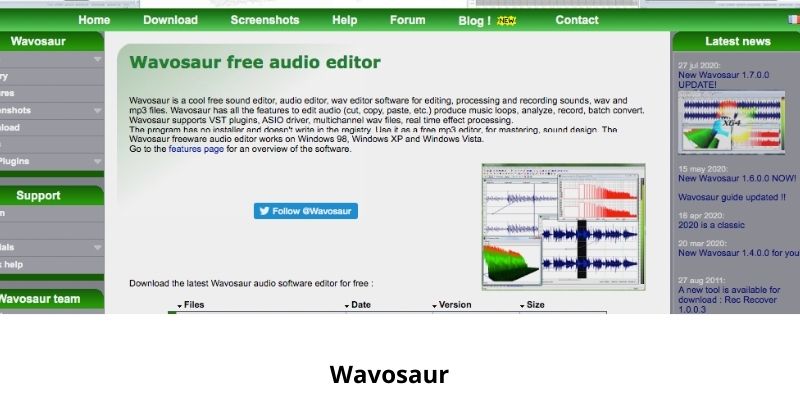
Wavosaur is an audio editing software which is useful for mastering, sound designing, audio mangling, sample looping, etc.
Features
- One can batch process files.
- Convert one file into other formats.
- One can make ringtone.
- It allows the rearrangement of audio with the clip list.
- One can cut, copy, and paste the audio.
- Supported files are wav, aif, and mp3
- one can convert one audio file to another.
- Wavosaur provides fade in/out, mute, including insert silence, many effects, and more.
- It can support multichannel wav, 8 bits, 16 bits, 24 bit, etc.
- It provides frequency analysis and detailed statistics.
- One can play, stop, rewind, and fast forward MIDI files.
Pros
- One can easily cut and apply the fade in and out effect.
- It can be used without installing it.
Cons
- It can save tracks in WAV or MP3 format
- A large number of options and features may confuse the users.
5. Ashampoo Music Studio
Ashampoo Music Studio is a music software to edit, organize, and burn music and sounds. It can create device-compatible playlists, or turn songs into the perfect mixtape for the next party.

Ashampoo Music Studio makes audio processing easy. Ashampoo Music Studio is a music software that can edit and organize sound. It enables users to make a device compatible playlist.
Features
SYSTEM REQUIREMENTS:
- It can create mixed audio with just a few mouse clicks.
- It supports M3U, XSPF, WPL, and PLS file formats.
- 2,4 GHz (or higher) CPU
- 1024 MB RAM
Runs on:
- Windows 10 32/64 bit
- Windows 8 32/64 bit
- Windows 7 32/64 bit
Burn:
- It can retrieve missing track information through an online database
- Edit metadata
- Normalize and adjust volumes between multiple tracks
- Convert audio files into different formats
- Category: MP3 & Audio Software
- Subcategory Music Management Software
- Operating Systems Windows 7/8/10
- Supports volume adjustment and muting sections.
- One can record audio files.
- Convert files into Ogg, FLAC and WAV formats.
- One can split and mix sound.
- It enables us to adjust the volume between more than one tracks.
- One can retrieve missing information on the audio track.
- Extract any audio from the video.
- One can organize the title and also add additional information.
- It allows me to edit the metadata.
Pros
- Create compatible playlists
- There are some audio disc ripping, individual format selection, extract anywhere
- It can extract audio tracks from videos
- Create custom recordings
Cons
- It requires a lot of memory and CPU resources due to the graphics to the program interface
6. Audiotool
Audiotool is a German content distribution specializing in music. Most content on the website were associated with electronic music, fashion, and indie culture.
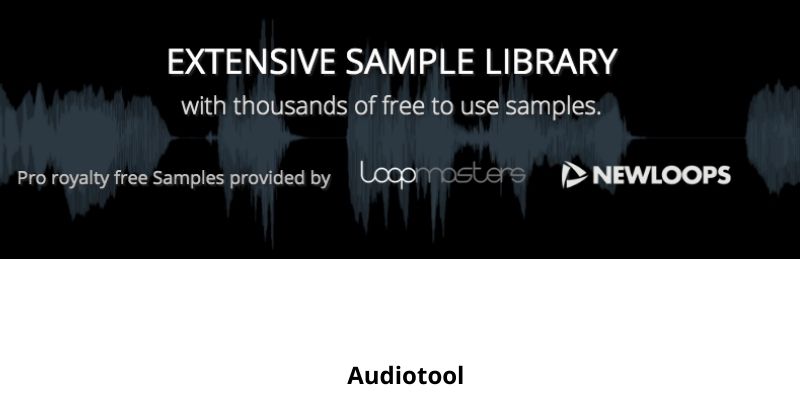
Audiotool devices can be included in the app's desktop. This is a free online platform that allows users to create and publish music tracks and unlike other free audio editing software packages listed here. It is an in-browser platform because for this reason there is no need to install a local client to use it, although a Chrome plugin is available.
Features
- Type of site digital audio workstation
- Available in English
- Owner Dimensional GmbHURLwww.audiotool.comAlexa
- rank #50865 (Global 10/2016)
- CommercialNoRegistrationRequired to publish,
- commentUsersApprox. 500,000
- LaunchedFebruary 24, 2008[1]
- Users: Approx. 500,000
- Owner: dimensional GmbH
- Content license: CC or All Rights Reserved
- Written in: ActionScript, Scala
Pros
- the frequency resolution will increase
- One can easily collaborate on tracks and projects with others around the world.
Cons
- There is a fairly high learning curve for those who have no experience in sound generation.
- Samples are not filtered
7. Acoustica 6
Acoustica 6 from Acon Digital is a Windows-based comprehensive two-track audio editor that is used for recording, editing, mixing, and mastering applications.

It is another excellent free audio editor with comparable features to Audacity is Acoustica, which is produced by Acon Digital. one can install older versions of the software such as Acoustica 6 for free. Its professional look-and-feel is One of the big advantages.
Features
- Well designed interface
- Supports CD ripping
- Lets you layer effects
- No multi-track mixing
Pros
- the application supports tempo modification
- the free version of the powerful audio editing, recording and mastering Acoustica application
Cons
- The interface can feel crowded on smaller displays
- Some instruments look quite old
- Lacks a lot of advanced features, functions, and options
8. Soundation
Soundation is audio editing software that enables you to create your beats. It contains more than 20,000 mixed basslines and melodies. How to use drum machines and synthesizers this tool provides an easy way to. The interface is attractive. It’s easy to record. Volume and pan automation is easy to perform.
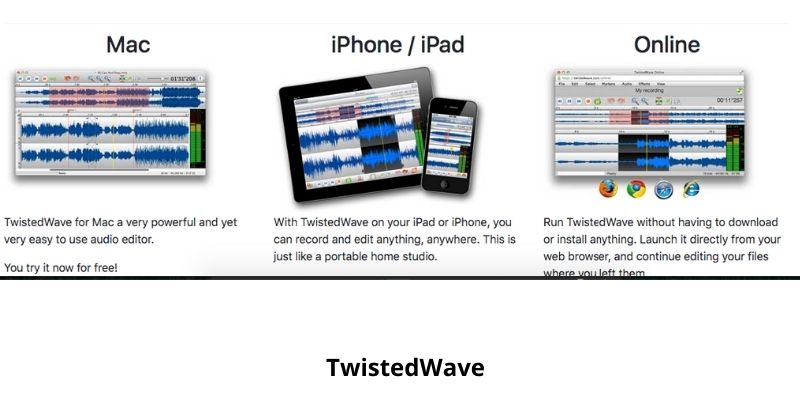
one can change the colour of the tracks to keep them more organized. It can make music on the internet with instant access with the help of music-making tools like a loop library, virtual instruments, real-time effects, automation, audio recording, and editing. This is a paid account which also offers access to the premium sound library.
Features
- It can make sound with a wide range of effects.
- It also collaborates with your friends to produce music together.
- It syncs data in real-time.
- One can make songs directly from the web browser.
Pros
- It's so easy and intuitive to create the music
- It's an online free audio editor which can record, edit and mix audio
Cons
- It can not import or record audio, export tracks with automation, and use an external MIDI controller
9. Apple Garageband
Apple Garageband offers a fully-equipped sound library including an amazing selection of drums and guitar and voice presets and allows users to create music or podcasts which is developed and are part of the iLife software suite.

Customers can make premade loops, an array of various instrumental effects, multiple tracks with pre-made MIDI keyboards, and voice recordings.
Features
- There are some intuitive and modern design that is easy to learn
- Free audio editor for Mac
- There are some features to learn, play, record, create and share
- Every synth with shape‑shifting controls
- Compression and visual equalizer
- The date of initial release: January 6, 2004
- Developed by: Apple
- Stable release: 10.3.5 / July 21, 2020; 15 days ago
- Operating system: macOS
Pros
- Great for the creative level
- One can easily record multiple takes and comp them.
Cons
- One can record and mix up to 255 tracks
- There is an audio interface limit how many ones can record simultaneously
- Unable to change tempo within a song
10. TwistedWave
TwistedWave is an audio editor for Mac. It is a tool for batch processing files, mastering, recording, and converting files. It allows users to edit audio files from a computer or Google Drive.
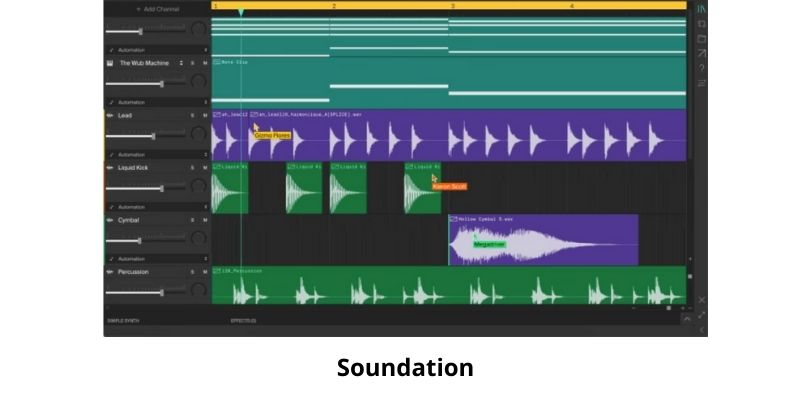
Features
- Equalize, compress and limit
- It can convert a whole lot of files at one go easily
- Automatic silence detector
- It also can change the pitch or the speed of a piece of audio independently
- It can directly from your iPod you can play, normalize and burn Mp3's
- There is also Mp3 Tagger, MP3 Manager and
- iPod Manager
- Auto-tagging your mp3 music collection is allowed
- It can load 50000 Mp3's and more with the speed of light
- Audio library with a powerful interface
Pros
- This is the fastest, most intuitive, and most flexible way to edit audio and music on your iPhone or iPad
- It is a perfect solution for podcasters, musicians
Cons
- This only works on Windows computers
- Soundminer Metadata v4 is not supported
The Final Thought
Professional audio editor software gives you more flexibility to your work to extend in the apex. Many times the price tag and the complexity of these 10 best mp3 editing software might scare one away. If you’re a new user there are some free sound editor software that offers professional results and comes with a friendly interface that you can master in a matter of minutes. If someone is passionate about music production and likes output in the best possible and professional edition software needed for your work, with it you can do like or get supports from audio formats like MP3, WAV, AAC, AC3, M4A, MP2, OGG, WMA, FLAC.




