Wireless networks are everywhere. Look around. Mobile networks are available literally in almost every corner of the world. Whether it be in the deep jungles of South America or the center of time square, cell towers are providing us with the signal needed to get mobile reception.
All you need to do is buy and insert a sim into your mobile phone. This article will be discussing WiFi in particular. But before seeing what we will be discussing or asking the question: “How to Design Wireless Network for Building?” Let’s cover a couple of basics.
What is a Wireless Network?
A wireless network is exactly what it sounds like. We live in a fast mobile and mobile world. Wires make mobility a difficult task and installation immensely tough.

I gave a very simple definition in that article but for this one; we have to go to the business end of things. Wireless networks connect two or more network nodes so that they can read and exchange data wirelessly. I should slow down, shouldn’t I? Let’s break it down:
What Do You Mean by Wireless?
It doesn’t take a software engineer to figure out that it means for connectivity you don't need to use wires. But you must be asking how does it work? This system sends radio waves to different nodes and they process the radio waves into data. Don’t worry. Both the highlighted words are described below.
What Are Network Nodes?
Network nodes are redistribution points or communication endpoints. Too complex, again? I figured.
Physical nodes are basically the devices you connect to the wireless networks with. For example, your computer is a node when it is connected to the wifi.

Why? Suppose, your frat buddy, Doug, wants to get into touch with you. When Doug sends you a picture of his new greyhound, you are acting as a communication endpoint as you are the endpoint to which he is communicating.
When you send that picture to your mutual buddy, Brad, you have redistributed that data and thus, you are a redistribution point.
What is data?
Data is unprocessed information. These are characters and symbols that are yet to be analysed.
What is Analysing?
Let’s go to Doug and his dogs again. When Doug writes about the best dog food in his blog, it is data. Once you read it and think about it, you are analysing it. Once you understand it, it is information. You can not transmit the information as it can not be understood if it hasn’t been viewed yet.
So, let’s piece it together, your router sends radio signals to your computer and the computer uses those signals to transmit data over the internet to other nodes on the network.
Now that we have a basic understanding of how it works. Let’s ask another important question: Why are they important?
Why Are Wireless Networks Important?
Wireless networks have changed the world. A lot of us still have PTSD from the annoying dial-up tone of the slow wired connection we used to have.
Now, the internet is literally in the palm of our hands. Step into a public place in any developed country and I can almost guarantee that there is a WiFi connection available.
In fact, even if you live in a third-world country, your local high-end cafe likely has an internet connection available.

Why Internet is Important? I covered this in the previous article as well but let’s take a short review. Why We need the internet too:
- Keep in touch with our family and friends whether they are in the drawing-room or thousands of miles away.
- Find jobs. Most companies are now recruiting online, especially since the pandemic.
- Work from home. Freelancing and online jobs are immensely popular nowadays since everyone is on lockdown. But even before we were all locked in, the career prospects in this field were glowing.
- Learn new things. People need all sorts of knowledge to survive and operate in society unless they live in a cave or something. Several articles, wiki entries and blogs exist teaching you the most basic of things. There is literally a wiki on how to listen to music. Don’t believe me? Entertain yourself. This never truly seemed like a necessity till the quarantine. I don’t know about you all but Netflix is the only reason I’m still sane.
These are just some benefits of the internet. If you want to know more, read my last article; the advantages of wireless networks.
Who is This Article for?
If you’re a homeowner who just wants a connection to the internet, you don’t need to read this article. Just contact your ISP and they’ll set it up for you easily.
However, if you want to customize and tinker your internet access, you’ve come to the right place.
If you’re neither of the above mentioned people and are contemplating whether or not to design it specially for your home or workplace, let me help you understand the purpose of designing a wireless network.
If you just want everyone in your home to have a reasonably fast and stable net connection to surf the net or game, then overthinking it is a waste of time. Just get a WLAN from your local ISP. This article isn’t for you.
However, if you have a business or office, you need to consider several factors such as:
- Number of intended users
- Security
- Speed
- Stability
- Size of workplace
- Cost
You can’t have all the factors without compromise.
For example; a fast connection won’t be able to support a large number of clients. Suppose, Doug owns a pet store, he doesn’t need a fast connection as people are not there for prolonged times without a source of entertainment, he only needs a stable connection that can support many users in cases of emergency.
Okay, emergency is a stretch; in case someone wants to google breeds of dogs they want. On the other hand, Brad ,who owns a bakery, needs a fast net too as people wait in line for their food for very long periods of time. He needs to compromise by reducing the number of intended uses and stability. None of them need security though.
Their friend, Arnold, works as a It expert in the army. He needs high security the army stores sensitive information and hackers are continuously working to decrypt their system.
He will also need to get a wireless network that covers a large area as military bases are quite large. Cost is a factor they all need to consider.
With enough money, you can get all factors with minimal compromise but it’s pointless to spend on what you do not need. Though is it just how much you pay that determines the other facts? No. It also depends on the type of network. But we’re getting ahead of ourselves.
How to Design Wireless Network for Building?
Finally, the question that’s been on our minds from the beginning. Now that you know whether or not you need to specially design a wireless network, we will take a look at how exactly we do it.

Wireless networks are simple enough to understand. How they work, however, is rather complicated. You must be wondering : “But we just discussed how it works in the second paragraph?” That too was a super simplified explanation.
We just spoke of nodes and the transmission of data. What are the types of nodes? How is the data transmitted? Who transmits the data? What is a router? These are all valid questions and I'll try to answer in an elaborate manner.
How Does It Work Really?
We already discussed nodes. Nodes are redistributes of data but who distributes the data in the first place?
Say hello to hosts. Hosts are the computers that transmit the signals that we receive. They are also nodes but they have their own network layer host address.
This means they have the capability to allow access to a network. “ A router is a host, right?” Well, yes but actually no.
There is a little bit of debate here but generally, the router isn’t considered a host as it doesn’t use its own assigned IP address and basically leeches off of the server. The server is the host as it provides us with the ip address using which we use the internet. Another way of viewing the system is using wireless clients, access points and ad-noc nodes.
Wireless clients are also called stations, these are all non-host nodes. Access points or masters are the hosts of a server. The key difference between a network host and access point is that access points do not need to use an assigned IP address and can use another device’s ip address to allow access to a server.
Ad-noc nodes are a completely different issue. This is where the computers (mesh nodes) connect to each other directly and do not use any access points.
You must be asking why isn’t the internet ad hoc? Because anybody can hope onto a wireless ad hoc server without restriction and also there is no way to build a complex infrastructure like the internet on this server.
You could basically just send and receive files which would take quite a long time if you didn’t have a high end computer.
Now, we need to discuss what sort of network we’re designing. If you’re thinking “ It’s a wireless network. Right there in the title. Can’t you read, dummy?”, first of all, ouch. And secondly, you didn’t there are more than one type of wireless network, did you know, genius?
Let’s take a look at them.
What Are The Types of Wireless Networks?
A network is a group of devices which interlinked with one another. In wireless networks, usually, radio communication is the medium of choice. Even though in the radio powered subset, there are multiple of various designed technologies for utility in different topologies, scales and for dramatically various use cases. An easy way to portray this difference is to divide the use cases based on their “geographic range”.
Technically, there is only one step in designing a network, picking the right wireless network and customizing it to suit your needs.
| Type | Range | Standards | Standards |
| (WAN) Wide area network | Around the world | Wireless network access | Cellular (UMTS, LTE, etc.) |
| (MAN) Metropolitan area network | In the city | Wireless internet-network connectivity | IEEE 802.15 (WiMAX) |
| (LAN) Local area network | In the building or campus | Wireless extension of wired network | IEEE 802.11 (WiFi) |
| (PAN) Personal area network | Within reach of a person | Cable replacement for peripherals | NFC, Bluetooth, ZigBee |
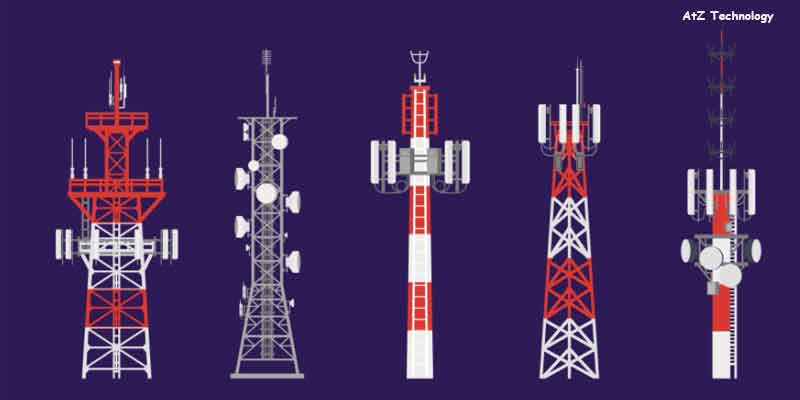
We’ll discuss what customizations one could make. But first, let’s briefly skim past each type:
- WPAN ( Wireless Personal Area Network)
This system connects two devices in the short range: Bluetooth is an excellent example of WPAN, it’s moderately fast but can only support a few clients.
- WLAN (Wireless Local Area Network)
This is what almost all of us use. The reach of its signal depends on the quality of the router. It is by far the fastest of the 4 and can support up to 250 users. The most common example is WiFi.
- WMAN (Wireless Metropolitan Area Network)
They are really uncommon but fast network systems. It’s a cheap alternative for firms trying to use the internet across multiple locations but can not afford the expensive routers or fibre optics that would allow them to do that.
- WWAN (Wireless Wide Area Network)
This has the furthest reach but is the slowest. The idea is to have a network that reaches beyond your apartment or even city block, all the way up to a 100 km away . It is unconventional as such a large distance is usually never needed to be covered by a single network. In fact, although more expensive, it’s better to use multiple WAN systems and connect them instead.
So, you are likely using WLAN. The other methods are simply too slow for you or impractical. You won’t be surfing the net on bluetooth. WWAN is an interesting concept in theory but slow and inefficient in real life. So unless you’re really short on cash, I highly suggest you use WLAN.
What are The Three Phases of Wireless Network Design?
1. Planning
2. Designing and
3. Site surveying
In addition, There three Wireless Network Development Phrase/ stages and those are:
1. Coverage phrase
2. Capacity Phrase
3. Residential Phrase
How Do You Customize WLAN?
This is the last thing we'll be discussing today. Do you know why else you should use WLAN? It is the most customizable system. You can alter almost every feature by changing your router.
Let’s review the features you need to consider before designing a wireless network. They were: number of users, security, speed, stability, size of workplace and cost.
Let’s start from the bottom. Cost. Cost really does determine most of it. “ But you said, it also depends on the type of network?” Yes, I did but sadly the type of network you use also relies on the cost.
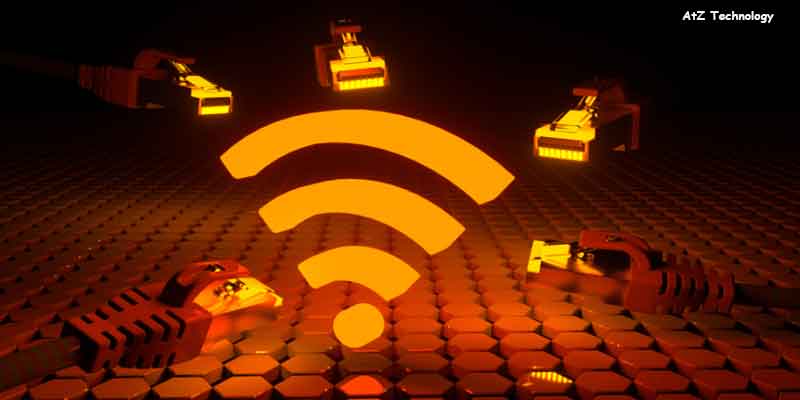
As I said before, WLAN is presently the only option for a good business. The other wireless network could improve in the future but not very soon.
The size of the workplace the WiFi covers depends entirely on the router, a more powerful and expensive router will have better coverage.
Stability is a feature that’s a little problematic in wireless systems, to set up a system that is completely stable; you need a lot of money; i mean A LOT.
Not only do you need a top notch router and generator for that router if you live in a country where you often face power outages; trust me generators are not cheap.
You also need a good ISP and your devices and need high end WiFi receivers. If you are short on cash and need stability, I strongly recommend you opt for a wired connection as it will save you plenty of cash.
Speed is determined by your ISP. A more expensive package will give you a higher speed. Security is a little tricky to customize.
You need to buy anti-virus software that allows you to put up a strong firewall and as we discussed in my previous article, you need a strong password for your WiFI.
I doubt this is a concern for you unless you’re the CIA or something. Lastly, the number of users considers a number of factors; if you have a good router.
you can support more people as you want to reach a wider area and sharing the connection won’t slow down each user’s individual speed.
The ISP also plays a role in each user’s personal experience as a more expensive package will likely accommodate more users with low loss of speeds. Furthermore, you can always set up passwords so that everyone can’t log onto your system.
Conclusion
The customization is simple but it all depends on how much money and time you are willing to spend on the process. A good creative system will take a longer time and a lot of money.
As a business, you not only need to save money but also time so I suggest you improve
Your system as you grow. I hope this article taught you how to design a wireless network for building. Just remember good things need patience and planning.




