Do you know how to create a mega menu in WordPress? Things are pretty tough to make a WordPress mega menu without plugins.
If you want to increase your visitors and make your site more friendly, a mega menu plugin is a must.
What's the benefit of having packed with quality content if no one can find them?
That's why a mega menu comes in place. It's one of the best ways to ensure your customers navigate your site better. But there are a lot of options around us, and sometimes we feel puzzled. This is the reason we want to highlight some best mega menu plugins for WordPress in the market.
Best Mega Menu Plugin for WordPress in 2022 — Free & Premium
This article will share our honest opinion about the top 10 best mega menu plugins for WordPress. It's a bit tough to select the best one, but we will do that for you. All the plugins will be feature-packed and designed for better arrangement.
However, we already know that WordPress has a menu. And your default theme also has a menu of its own. So, what's the purpose of the individual menu plugin? Well, we will know more about that in the next segment.
Why Would You Need a Mega Menu Plugin for WordPress Website?
An exciting question, right? Well, several answers can help you out in this situation -
Extensive Mega Menu: You cannot add a sizable mega menu by the default WordPress Menu. In fact, some premium themes won’t offer a mega menu as well.
Media Support: Most of the WordPress themes don't support media such as pictures. That's why a mega menu plugin is needed.
Device Responsive: Sometimes, you may find that your WordPress menu is not fully responsive. So, you can eliminate this problem by installing a new mega menu plugin.
Multiple Layouts: There are not many menu layouts available in the default WordPress theme. If you want more, then you need a separate plugin.
Transitions & Hover Effects: You can't make your menu effective and lively without a mega menu plugin. An individual menu plugin will help you to attract your visitors by showing excellent transitions and hover animations.
These are the main reasons why we need an extra menu plugin. In the next section, we will consider the best mega menu plugin for WordPress.
WordPress Menu Plugin Premium
Premium plugins are paid ones you can purchase from the marketplace. To achieve the ultimate service from a menu plugin, a premium plugin is a must.
Most of the professionals and experts use premium plugins as there are lots of possibilities available. So, here are some best premium WordPress mega menu plugins you can buy in 2021
01. UberMenu
The first on our list is UberMenu. A highly-rated solution, providing a stunning mega menu. These menus can feature big images, products, category lists, and so on.

UberMenu is the top-selling plugin used for adding responsive flyout menus and mega menus. You can also control transitions, menu orientation (vertical or horizontal), fonts, and background color at the same time.
On the other hand, the plugin is fully user-friendly. It doesn't take long to figure it out. UberMenu appears with an admin dashboard where you can regulate all the important stuff.
The great thing about UberMenu is it includes high-level content and features. Also, flexible layouts are available for creating visually appealing.
Without any doubt, a popular mega menu plugin for WordPress you can buy.
Top Features:
- Quickly and easily add images
- Fully Responsive
- Mega or Flyout Submenus
- Compatible with Mobile devices
- Touch-enabled
- Easy to use
- Dropdown CSS3 Transitions
- Trigger Hover, HoverIntent, or Click
- Vertical or Horizontal menus
- Hide items for different screen sizes
- Beautiful menus with a visual grid-based system
- Over 50 style settings to adjust
- Dynamic menu generator
Pros:
- You can create a highly customizable unique menu.
- Honestly, you could put anything on your menu.
- You can generate menu items dynamically.
- Some themes can automatically integrate if they meet the requirements.
Cons:
- Lots of features and functions may distract you sometimes.
Price: $25
Download: UberMenu
Demo: UberMenu - Demo
02. Mega Main Menu
If simplicity is your main concern, the Mega Main Menu is the perfect option. It's another popular plugin that makes your navigation areas much more user-friendly.
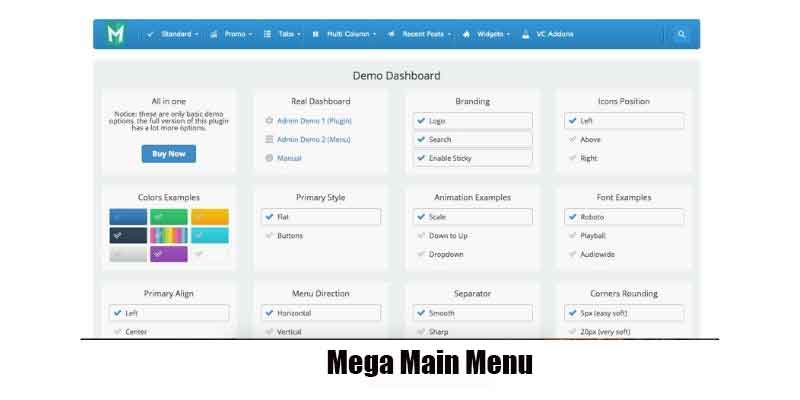
This plugin offers over ten different drop-down styles. Also, you will get unlimited color choices to choose from. So, you can easily combine the style with the perfect match for your company.
You can test the demo dashboard then decide if you want to purchase or not. You can select all the separate functions available.
Overall, Mega Main Menu is one of the simplest WordPress mega menu examples. Additionally, you will get a good deal in this price range.
Top Features:
- Amazing Capabilities
- Unlimited Colors Variations
- 10+ Drop-down combinations
- 1600+ Vector Icons
- 600+ Google Fonts
- WPML Compatible
Pros:
- Create sticky menus effortlessly.
- Add images, logos, icons, and many other things on the menu.
- A wide range of drop-down formats is obtainable.
- You can match the color with your theme and brand logo.
- Great for those who want to save a little but don't want to compromise the premium features.
Cons:
- You might find the visual a little cheap.
- Lack of premium functionalities.
- Sometimes it's hard to match the design with the website.
Price: $16
Download: Mega Main Menu
Demo: Mega Main Menu - Demo
03. Groovy Mega Menu
Groovy Mega Menu is a top-rated premium mega menu plugin for WordPress. It's a paid plugin that offers a large number of customization.

Groovy should work with any theme as it was built by following WordPress coding standards. A wide range of page builders is supported by the plugin. Popular page builders like Divi, Elementor, WPBakery work seamlessly with Groovy.
You will get a lot of features in this plugin and many setting options. The Groovy Mega Menu plugin comes with multiple presets for you. Accordingly, it will assist you in speeding up the design process.
The important part is, the configured menu will help you quickly add mega menus to your existing theme. Overall, Groovy Mega Menu is a beautiful plugin that takes your navigation experience to the next level.
Top Features:
- Online Presets Library
- Page Builder Supports
- Responsive on Mobile Devices
- Multiple Header Layouts
- Sticky with Top Bar
- Vertical and Horizontal Menu Layouts
- Various Logo Position
- Transparent Menu
- Add Background Images on your Menu
- Sidebar Menu with Icons
- Smooth Scroll On-Page Menu
Pros:
- Such a colorful and highly customizable mega menu plugin.
- Top-rated mega menu plugin on the market. (4.94/5.00)
- Best for playing around with unique styles.
- Adding a background image on the main menu bar stands pretty cool.
- Full-screen menus are available.
- Delightful side navigation with hover animations.
- It comes with an auto and manual integration system.
- Made on pure JS. So, it will work smoothly on your website.
Cons:
- The price is way too high.
- Not for the beginners. Need extensive knowledge of different page builders.
Price: $39
Download: Groovy Mega Menu
Demo: Groovy Mega Menu - Demo
04. WP Mega Menu Pro
Do you want a good mix of pre-built menu designs with lots of customization? WP Mega Menu is the best decision to choose.

This plugin is fully functional and highly customizable for those who want unique solutions. By activating this plugin, you will get 14 distinctive menu styles and formats.
There are popular vertical and horizontal menu layouts with multiple style formats. Also, flyouts are available as well as hover-activated versions.
The important part is you will get a small discount during this COVID-19 pandemic. So, you will be able to get the best deal right now. To get the best in mega menu service, WP Mega Menu Pro is the ultimate choice.
Top Features:
- 12+ Pre-defined skins available
- 10 Preloaded superbly designed templates
- Horizontal Mega Menu
- Horizontal Flyout position features
- Several trigger effects
- 2 Transition Effect
- 8 Extra Transition Effects
- 10+ free custom widgets
- Lots of icon options
- Enable Sticky Menu
Pros:
- The pricing of the plugin is a deal-breaker.
- Premium-looking templates are available.
- You will get all the premium features for the mega menu at a reasonable price.
- Unique functionality to your menus. Such as a register button or a search bar.
- You can Add extra top/bottom content.
- You can add Menu Labels with various animation effects.
- Over 100 customization options.
Cons:
- Beginners may find it difficult while customizing the plugin.
Price: $18
Download: WP Mega Menu Pro
Demo: WP Mega Menu Pro - Demo
05. Superfly Responsive Menu
Fly menus are now a popular trend in WordPress technology. In that term, Superfly Responsive Menu comes in a top position. Those who are fed up with old menu styles can try out this plugin.

Superfly can turn your navigation into something special. It's a hidden type menu on the initial page load. When a viewer clicks or hovers the hamburger, the menu pops up quickly. And that is pretty much special to grab the user's attention.
With a bit of customization, you can build a mega menu with Superfly Responsive Menu. It's totally your decision how you customize the style. You can control the transition effects, add icons, and select the background color, texture, image, or video for your menu.
More than ten menu styles are available. All the menus are beautiful and help your visitors to get a different taste. You can consider the plugin as the best vertical mega menu for WordPress.
Top Features:
- Various menu modes
- GDPR compliant
- 100% Responsive
- Displaying control
- Content areas
- Trigger settings
- Multiple menu sources
- Google Fonts + settings
- Rich elements
- Styling menu
- Multi-level menus support
- Menu sections
- Label fixed to content
- Icon library
- Behavior options
- Enhanced mobile support
- Rich menu button settings
- Beautiful animations
- Cozy admin panel
- Social bar
Pros:
- You can switch any boring menus directly to a creative one.
- You can add image backgrounds to your menu.
- If you love vertical menus, then you love this one.
- An app-like icon bar menu for your website.
- Multiple full-screen menus are available.
- Built-in icon library for creating better visuals.
- You can adjust the content area with shortcodes or custom coding.
- The animations of the plugin look modest compared to some of the others I tested.
- Another top-rated as well as best-selling menu plugin on the market.
Cons:
- This plugin is a bit costly compared to the other mega menu plugin.
- There are no horizontal menu options or layouts.
Price: $29
Download: WordPress Menu Plugin
Demo: WordPress Menu Plugin - Demo
WordPress Menu Plugin Free
Around tons of plugins available in the market, some useful plugins come in free. As a beginner, you might not want to waste your money on buying a premium plugin.
But what if you get the most premium features without any costs? Well, in the next session, we will review some best free WordPress mega menu plugins.
06. Max Mega Menu
If you are interested in a free option, the Max Mega Menu plugin is the ideal option. With some excellent features included, you can easily set up the plugin on your WordPress website.
You will have to upgrade your plan to get some advanced tools. But it should be fine if you are working on an average website.
With over 400,000+ active installations, Max Mega Menu is a leading free WordPress mega menu plugin. This plugin can convert your existing menu into a mega menu. Above all, you can build your menu from scratch as well.
It also lets you design the transition, add icons and widgets to your menus. You can implement keyboard navigation for better accessibility on your website.
If you need more, you are always welcome to subscribe to the premium version of the plugin. Though, you can consider this as the best WordPress menu plugin free.
Top Features:
- This plugin builds upon a standard WordPress menu system.
- Off-canvas and traditional drop-down mobile menu.
- Organize your submenu using the Grid Layout Builder.
- Traditional Flyouts and Mega Sub Menu Style.
- Hove, Hover intent, and Click event available.
- Multiple effects of transitions.
- Menu item options such as Hide Text, Disable Link, Hide on mobile, etc.
- Icons to the menu.
- Align menu items.
- Built-in Keyboard Navigation.
Pros:
- The central fact is the plugin is free and offers a lot of features.
- Utilizes the regular menu area of WordPress. So, it's easy to build your menu.
- WordPress widget can be placed on the menu area.
- Multiple formats are available such as flyouts, submenu, and vertical layouts.
- You can use icons in the free version of the plugin.
Cons:
- The premium plugin offers excellent visuals in the sticky menus, custom item styling, and icons.
- You won't get the WooCommerce, and Digital downloads support with the free version.
Price: Freemium.
Download: Max Mega Menu By megamenu.com
07. Responsive Menu
As the name says, you'll find that it works the same as well. The Responsive Menu plugin is the one that can make your current WordPress menu into a beautiful, mobile-friendly menu.
If your default or premium WordPress theme doesn't have a great mobile menu, then you can consider this one.
On the other hand, even an older WordPress theme may work properly that never came with a responsive menu.
You can add icons, background videos, and even a search box with this plugin. You can edit your menu live in the built-in customizer as well.
You can consider its premium version if you want more from the plugin.
Overall, a great free menu plugin for WordPress that can make a massive impact on your website. It's an easy choice if you want a beautiful vertical mobile menu.
Top Features:
- Change each text, border color, and background
- Change the fonts, font sizes, and text alignment
- Set the position where the menu to appear
- Use background image
- Choice of menu animations
- Choice of which Menu to use
- Mobile menu appear breakdown point
- Preference of CSS elements to hide menu items
- Variety of Sub-menu depth to display
- Selection of Animation Types & Speeds
- Integrated customizable search
- Disable and re-order the different components
- Upload logos, sub-arrow images, etc.
- Import and export options
- Custom HTML components
- Custom menu triggers
- WPML/Polylang Support
- RTL Support
Pros:
- You will get over 150 customizable options.
- You can upload images to the background.
- Can create your own custom menu triggers.
- Logos and Icon upload will take your navigation experience to the next level.
- You will get excellent vertical menu options.
Cons:
- You can't preview your changes in the free version before implementing.
- Limitations in Overly color and opacity.
Price: Freemium
Download: Responsive Menu
08. ElementsKit
Are you a fan of Elementor Page Builder? If YES! Then you might hear about ElementsKit. It's a multipurpose all-in-one plugin for your website. You will get so many premium features in the basic version.
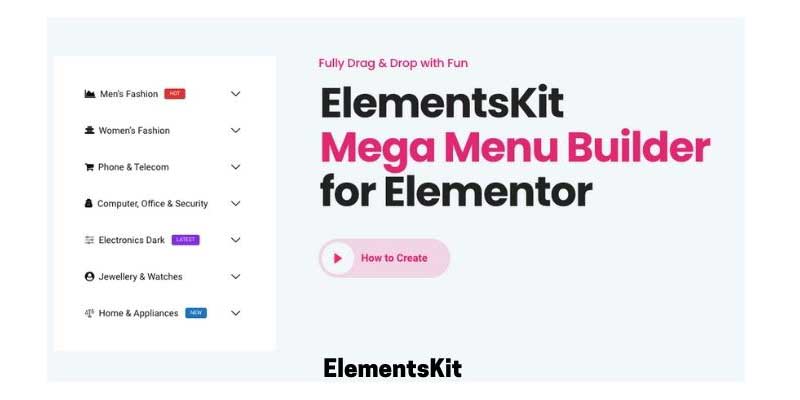
As we are talking about the mega menu, ElementsKit will provide you a wide range of customization through the Elementor page builder.
You will get layouts of horizontal and vertical menus. And trust me, the premade layouts are mind-blowing.
If you run an eCommerce site by using Elementor, then it can be a great option. As the mega vertical menu helps you to show all the categories of your products. The color selection and menu item labels are top-notch.
Overall, there is no other choice than ElementsKit if you built your website on Elementor. The pro version of the plugin offers you more layouts and endless customization. Without any doubt, this is the best mega menu plugin for Elementor.
Top Feature:
- Fully Drag & Drop with Fun
- Mega Menu Builder
- Based on Elementor
- Built from Scratches
- No coding skills Required
- Works with WooCommerce
- Highly customizable
- Use with Any Theme
- Fully Responsive
- Multiple Layouts
- Mobile Friendly
- Colorful Design
- Eye-catching Visual Effects
Pros:
- Best for those who use Elementor Page Builder.
- The visual of the menu plugin is mind-blowing.
- WooCommerce Integration with this plugin is remarkable.
- You can build the menu fully from scratch.
- It's a multipurpose plugin. You will get a lot of other features, and the mega menu is one of them.
Cons:
- There are so many limitations to the free version.
- Only works with Elementor Page Builder. Not optimized with other builders.
Price: Freemium
Download: Elements kit Elementor addons
Demo: Elementor MegaMenu Builder
09. QuadMenu
QuadMenu is another free option but enriched with premium features. This plugin can easily integrate with any theme on the market.

There are several menus, including a mega menu, a carousel, and a menu with tabs. The visual editor is more advanced than the default WordPress menu dashboard.
The free version of the plugin has a bunch of features. Multiple menu locations, support for child themes, icon integration, and cart functionalities.
To get some extra features and highlights, you have to purchase the Pro version. You will get a tabs menu, login, social menu, and many more. As a beginner, the free option will cover the most premium features.
Top Features:
- Drag and Drop admin builder
- Vertical, Offcanvas, and Horizontal Mega Menu
- Mega Menu
- Sticky Menu
- Google Fonts
- Build extending the standard WordPress
- Automatic and manual menu integration
- Display WordPress Widgets in your menu
- Float drop-down menu options
- Support for Font Awesome icons
- Support for Visual Composer
- Show or hide items based on the screen size
- The customizable breakpoint for menu collapse
- Support for child themes
- Unlimited Menu Themes
- Supports multiple menu locations
- Drop-down animations
- Icons, Search, and Cart Menu
Pros:
- You can integrate the menu both manually and automatically.
- It's more than just casual mega menus.
- You will get a cart menu in the free version of the plugin.
- You can create unlimited menu themes and save them for later use.
- Its drag and drop editor is far better than the default WordPress menu area.
- Wide variety of menu options and looks great on a mobile device.
Cons:
- You won't get a carousel and social menu on the free version.
Price: Freemium
Download: QuadMenu
Demo: QuadMenu - Demo
10. WP Mega Menu
If you're searching for a top-quality free mega menu option, try the WP Mega Menu plugin from Themeum.
This plugin includes functionality typically seen in paid versions, like letting you insert a logo, search bar, and background image inside the mega menu. You'll even design menu themes and keep them to use across multiple menus.
WP Mega Menu is manufactured on a drag-and-drop interface to instantly produce user-friendly navigation. You'll even have access to Google Fonts, Font Awesome Icons, and social icons, and every single menu is mobile-friendly.
This plugin supports creating a menu that attracts your guests to incorporate various media content such as a gallery, audio, video, icons in the menu.
So, you can use this one and if you want more, then subscribe to the premium one.
Top Features:
- Drag and Drop Menu Builder
- Widgets in Menu
- Multiple Themes/Skins Option
- Export/Import Themes
- Branding in Logo
- Social Icons
- Search Bar in the Menu
- Menu Labeling/Badge
- Stretch Menu
- Responsive Support
- Mobile Menu Support
- Menu Background Image
- Unlimited Colors
- Google Fonts
- Unlimited Options
Pros:
- You will get drag and drop design functionalities.
- By adding products to your menus, you can attract consumers and boost leads.
- You will be able to create and manage multi-layered mega menus.
- Predefined widgets to use as a menu item.
Cons:
- You might find difficulties if you are not familiar with the drag and drop design method.
Price: Freemium
Download: WP Mega Menu By Themeum
Which One is the Best Mega Menu Plugin for WordPress?
Some of these plugins may not do the trick for your website. As we covered 10 plugins in our list, here are some final recommendations:
For an agency-like website, you can use Groovy Mega Menu. You will get a wide range of page builder support as well. It's a colorful menu plugin, and there are so many layout options available. If you don't have any problem with the price, you can definitely purchase Groovy Mega Menu.
UberMenu is the top-selling WordPress mega menu plugin on the marketplace. It holds over 84,770 sales. Probably the best Menu plugin out there.
Moreover, it's super fast and responsive on all devices and can generate automated menus.
For those who want a little bit of everything in one box, WP Mega Menu Pro is the best option. It's known as the best value menu plugin on the marketplace. The price is very reasonable.
Go for Superfly WordPress Menu Plugin if you prefer vertical menus. There are no horizontal layout options. It will make your website unique in several ways.
If you are a fan of Elementor page builder, there is no other choice than ElementsKit. It looks fantastic on any kind of WordPress website built on Elementor. There are lots of pre-made templates, and all of them are elegant and futuristic.
For beginners, I'll strongly suggest Max Mega Menu. It's a solid free menu plugin with over 400,000+ installations.
If you want a powerful mobile menu plugin for free, you can consider the Responsive Menu plugin. Go with this one if you don't like your boring mobile menu.
Conclusion
Mega menus are one of the prime reasons for a website to succeed. In this article, we reviewed the top 10 best mega menu plugins for WordPress. Try any options above.
An ideal WordPress plugin can produce a perfect mega menu. That helps visitors reach their goal on your site. Additionally, you will save a lot of time for your visitors by installing the right mega menu plugin.
There are some useful plugins we couldn't mention in our list. But you are always welcome to provide your suggestion in the comment section. We will love to hear from you. Share with your family and friends if this article helps you in some way. Till then, Take care.




