Memories are something that people always cherish and would love to capture the moment of forever. Digital photography lets us do that in the guise of photos. Now that we take photos and keep the entire memory vivid till death!
With the advancement of technology, we can edit photos more vividly in the color that a camera can capture. And, hence, we believe that you’ll love to know about photo editing software.
Photo editing software sounds quite complicated though it’s not. But it was quite complicated right the time it was introduced, back in 200 to0! The rhetoric continued, but nowadays, photo editing is just a finger touch away.
Talking about the complexities, there are thousands of tools and software for editing ranging from simple to dynamic. We will be taking you through the journey to tell you everything you want to know about photo editing and photo editing software.
What does Photo Editing Software do?
To understand the necessity of photo editing software, you need to know about how devices capture images. The image or photo that gets saved into your device is a few bunches of codes. And the majority in cases, cameras, no matter how higher resolution it is, remain unable to capture a photo as lively as it is.
Devices deliver you amazing photos with less vibrant color, creating a high difference between the real scenery and the captured image.
There was a time once that Photo editing was to be taken only in cases of cropping and changing colors or reshapes. Kids did fun with cropping and replacing, like placing a horse head on his friend’s head in the photo!
Funny, isn’t it!
But these days, photo editing is more about creating the captured photo more colorful and vibrant.
Photo editing software edits the contrast, focus, saturation, iso, brightness, vividness, and of course, with limitless filters along with lots more things! And, these will be the reasons you should start using photo editing software.
Let us dive inside the world of photo editing software and the possibilities!
Why do You need a Photo Editing Software?
Regardless of talking about what photo editing software does, we needed to talk about the camera of your device.
No matter how much resolution your camera has still, it may not be able to take vibrant photos like it looks natural.
This is the place where Photo Editing Software hits!
It enhances the color so vibrant that it looks more natural than ever before. You can edit all the editing matrices, even at the microlevel, to edit manually.
You; be able to edit the darkness, shadow, or contrast of a particular photo, and people are going to love it!
Whatever you may be at a profession or just a photographer as a hobby or just you like to take photos, photo editing software is equally needed for all of you! Everyone wants to see photos that are more vibrant in color and more perfect.
And, whether it’s a family photo or a highly important to be published in a web news portal or any website, you always need a photo edit.
And all these edits are not too complicated to do. Because there are classifications of editing and tools in the software, peoplewho need to do dynamic editing may use heavy software, and for personal usage, you can always stumble upon mobile or online photo editing software.
And, these are the reasons why you should be using photo editing software!
Types of Photo Editing Software
Beginners
Beginners are never expected to have complicated editing skills. Moreover, it takes time to understand the trends and the texture of a photo.
If you find yourself at the very start of your editing skills, try to choose mobile photo editing apps.
These are free, less complicated, usually don’t require much photo editing skills, and keep playing with all the tools. And just not tools, do have some google search to see what are the trends of photo editing.
The more you’ll know about trends and tools, the more you’ll be able to master yourself with photographic skills and trends.
If you are too passionate to learn, after a particular time, you’ll find yourself being able to edit photos with much expertise.
Intermediates
In this category, we talk about a little more complicated but yet easier to adapt software. In this article, we have categorized online services as software(SaaS) photo editing software.
These allow more options to edit photos and are a bit complicated in terms of tools. These websites allow you to work at any time at anyplace and do more editing by adding many lively effects to your photos.
Just not only online software, but there are a few desktop software’s too, which can be categorized as intermediate software. They are mostly free, but they may ask you to spend a little to be able to use the full version of the product.
Expert
These are the software used by professional photo editors. These are highly developed software to edit a photo anyhow anyone wants to.
Most often, the photos we love to see are mostly edited. And editing means to brush up a little bit on the photo.
Since the camera with the highest resolution can’t take photos with perfect non-identical Outlook of any image. Hence the photos need light and sharp brushings into different metrics of color sharpness, depth, vividness, the crisp of the photo, contrast, ISO, brightness, focus, background, focusing object, and whatnot.
Since we have not mentioned any names of the software in up above our article, please go to the review so that you come to know which one you need to use for your usage.
Is Photo Editing too Tough?
This question may vary from time to time, depending on what plan for. Editing photos are now considered art on a large scale.
For beginner skills, you don’t need to put much effort. There are tools, and most of the software or apps give built-in tutorials that guide you on how to use these tools.
It takes literally nothing to start working on a beginner level of photo editing software. Just download a reputable software and put your hands on it.
And, talking about other software for dynamic or comprehensive editing, you may go for software run on computers. This software usually is heavy with lots of tools and options to edit a photo. Popular photo editing software is Adobe Photoshop, Adobe Illustrator, and so on.
Even though learning this photo editing software is not tough, you just need to be a little persistent about learning by watching videos and tutorials.
There are thousands of free tutorials and videos on youtube and the website of that particular software. You just need to go through the videos and watch them learn about tools you may need to use.
Just be updated about the newer trends to edit photos and know which photo editing software you will like to use, and you are all set!
Free photo editing software- Good or bad?
Free photo editing software is not absolutely bad. But there are some issues that you may need to know.
Building this photo editing software is extremely tough, and it’s better not to expect this software to be free. But there is free software. But the issue with the free software that it always gives less service than paid software.
In most cases, it works fine, but just you may not be able to work as you would do on paid software. Some tools may not properly as you expected, or some filters may not work.
But don’t worry! Not always it happens like this.
Maximum of the mobile photo editors are free, and you shouldn’t feel any issues using them. Always keep in mind that when you are working for professional outcomes, you may require to use paid software.
But not just believing in, there honestly are some scams or fake software that roam around with a tag being free to photo editing software. Be aware of these!
Hence, don’t take much on you, have a look through our reviews!
Top 9 photo editing software
When I personally talk about the nine best photo editing software just want to talk about the top best editing software on my list. I hope that those leading photo editing software will help you find the perfect best photo editing software for yourself. Let’s discover the nine best photo editing software in 2021:
- Photoshop Express
- Snapseed
- VSCO
- Afterlight
- GIMP
- Pixlr
- PicMonkey
- Adobe Lightroom
- Adobe Photoshop CC
1. Photoshop Express

Best for Mobile: It is effortless to edit photos for mobile users.
Difficulty level: Starter
When it comes to the quality of photo editors, Adobe is the gold standard of all photo editors available in the market. Adobe created the most products that are stumbling through the market from starters to professionals. Advocated nearly 20 products differently for mobile online and computer which is used by millions and millions of starters passionate photography editors and professionals who need high-quality complex photo editing results.
Photoshop Express is one of the finest products of the Adobe photo editing software family available for mobile. Rather than being any other photo editor with minimal editing options, is photo editing software allows you to edit your photos with different filters, adjusting disturbance in the photograph, and adjusting the photo matrices manually like contrast brightness, color disturbance, and whatnot.
Moreover, everything is for free. Photoshop Express allows you to use the software on mobile just for free. You don’t need to buy any premium services to use anything. The entire software is free for you to use. Error rather than any other Adobe photo editing software services, which in different terms requires premium service to be bought.
Tools and Editing Equipment
In Photoshop Express, we will be able to create layers for your photo, and then, just like other photo editing tools, you can edit the layer. Starting with easy to use and eazy e options to edit coma Photoshop Express has automatically configured filters which give create a professional outlook to the photo. The difference between any photo editor and Express is that in a dynamic photo editor, you need to do everyone getting manually to give your photo a professional look. But in Photoshop Express, there are free modified skins of filters to give your photo some professional looks.
Skills and experience required
Honestly, you need no skills and experience required. Are you feeling relaxed?
We know! This software requires absolutely no knowledge or skills for editing photos on software.
It has a different crop, resizes, and different other grid options. Not only that, but it also has different other filters and skins so that their photo looks professional. It also has a red-eye removal system and area healing systems.
Photoshop Express also allows some dragon drop options to add some fun to your photos with a preloaded library of stickers and characters. Or you’ll be able to drag from your resources.
Photoshop Express allows you to create professional Outlook in your photos so that it looks so lively and vivid and as well that it becomes unbelievably possible to differentiate between any differences in the photo. But there is a drawback in editing photos in Photoshop Express that the resolution of the newly saved photos may not be compatible with that of PC or tablets, but you will be easily able to transform the images from there to any other professional photo editors and increase the resolution.
Overall of Photoshop Express
Overall, Photoshop express is an amazing software to edit your photos for personal usage and social media postings. Because any photos you take, you can then let Photoshop Express take the responsibility to make it more vivid and a professional outlook to it.
Easier to operate and convenient to import-export along with single tap filters made Photoshop Express so popular among edit loving individuals.
Pros:
- Entirely Free in terms of all of the tools.
- Easy to edit and convenient to work on.
- No skills are required to edit!
Cons:
- Inability to handle the professional level of editing.
- Users may find a similarity between lightroom and Photoshop express.
2. Snapseed
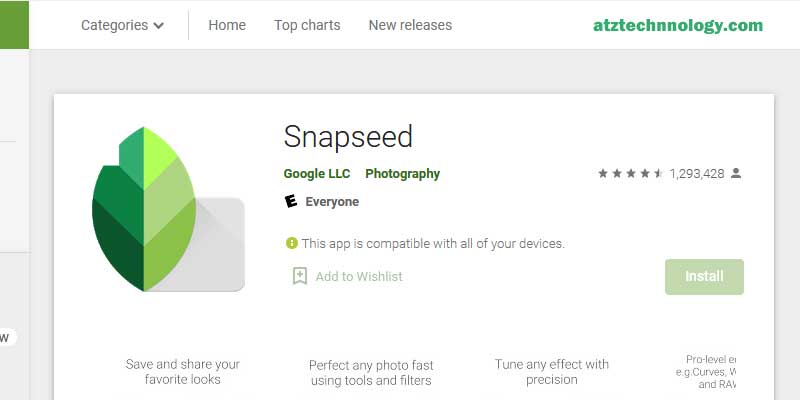
Snapseed is a cool mobile photo editing software that has an easy and compact layout for editing along with 29 free photo editing tools. The most amazing thing about Snapseed is, it can easily export previously worked photos or artboards to anywhere you want to. You can post directly to social media or you can save it to the gallery. With its amazing features, Snapseed has won the hearts of millions of people. Artists or individual photo enthusiasts indulge in Snapseed as an easy to edit software on the go.
Rather than having dynamic and manual editing tools, Snapseed has pre-configured and predetermined tools along with filters to give the photos a different look. Not just this, Snapseed is also able to give your photo and a professional look. Even if you are not a professional editor, Snapseed takes care of everything.
We understand that you are not confident enough to have a photo editor on your mobile. But as a starter Snapseed is the finest of all available free mobile software photo editing software. You can download it and start playing with it around your photos and posters anywhere.
You don’t need to worry about what may happen to the photo and will it be undo-able the editing afterward! But be assured that Snapseed can get back to the point when you have started editing.
Not Just Automated but the Manual Also
In Snapseed you don’t own the cat in the automated systems but there are many related to football Snapseed allows set the contrast brightness sharpness autofocus blur and another different editing manually. Just like other standard photo editing software, Snapseed provides a curve to set all of the mentioned things manually but effortlessly.
So you just need to know how you would like to see your edited photo and start editing your photo like that.
The manual editing option Snapseed has for professional photographer editors as well. Professional photo editors when need to edit a photo urgently on go as well the majority of them always look in Snapseed for a touch of their style and not to mention Snapseed easy access to tools.
Photo editing software is used by professionals to have made this software to improve their service so much. It’s like these professional photo editors have always contracted Snapseed to come up with new features by their feedback or they have contributed a lot to the software which makes it truly industrial-grade photo editing software.
Effortless Editing and Easy to Access Tools
Snapseed offers you an extended variety of photo editing tools that are easy to use and convenient for editing to users of all ages.
starting from resizing tools covering crop tools shop in tools and even background blur along with red-eye reduction tools Snapseed lets you use with your finger strokes. Unlike most Snapseed, do not charge anything for using any dynamic tools and there can be software that charges a little of the amount for using premium tools but for this app all of the tools are free.
Manipulate Your Images at Any Time and Anywhere
This amazing photo editing software Snapseed comes with an association with Google and this makes Snapseed and amazingly interactive with the Google drive itself. You can edit on the go so that your editing is never lost.
And manipulating images, Snapseed has few editing styles like pinning up and one-touch red-eye reduction.
So it’s quite clear that this photo is too outstanding from any other photo editing software available on mobile. And we can bet on that!
Pros:
- Snapseed makes it possible to access photos both on mobile and pc.
- Easy to edit on mobile and easy to export.
- Seamless editing experience with zero photography skills required.
Cons:
- A beginner may not find it easier to work on.
- The little complexity made it a little unpopular among mobile photo editors.
3. VSCO

Let us introduce you to VSCO photo editing software. Another premium mobile photo editing software that comes with amazing photo editing packages and tools which allows you to take your photography skills and other steps ahead. Since there are many options to choose you can choose the best preset for your photos taken. And also, short can use the edits rather than applying filters. VSCO filters are tested and made by profession so that it fits your photograph perfectly.
VSCO mobile app not just photo editing software VSCO creates a community of photo editors. The meaning of evaluating software is understanding the diversity of the community but of course, excellent performance in editing is required too. This is why I went with their amazing photo editing options allowing different tools and filters to work on just a finger tapping basis, creating something that no other photo editing software did.
Unique Photo Editing and Eye-catching Photo Filters
In photo editing software the tools used are not that diversified hence more or less all of the photo editing software do you have the same tools to edit. About VSCO all the tools as it is available to any other photo editing software brought VSCO offers an amazing user interface. The easy interface VSCO and all-time toys for individuals and photo editors.
Each said before more or less all of the photo editing software looks the same but what makes them different is the interface that they offer to people and the photo editors. In this race, Vasco comes in first because of its amazing user interface and the proficient experience giving to users.
Trendy yet substantial!
As for photo editing or post-processing, VSCO is just another app that gives you fancy film-like filters. I would say it’s just modern hipster photography. My definition of a good photo is capturing the best moment, a photo that makes you feel like you are seeing what the photographer experienced or delivering the message/stories. That means you need to get the best out of the photo by turning it to the correct tone and colors. And these, you may like too if you are a social media head!
VSCO is only a trend, nowadays it’s not difficult to spot photos that come from VSCO editing. Hilarious
Trusted by Millions and Professionals
Vasco probably is not a professional mobile photo editing app But it is no less than a professional for reading software. It is trusted by millions of individuals and professional photo editors who love to edit photos on the go. Not just that, people do even use it for small edits or social media photo edits which require a small time. This is why you just start working on Vasco and not think about the editing anymore.
Pros:
- Perfect Social Media filters and skins.
- A vast variety of tools and filters.
- Has different other versions for you choose,
Cons:
- You may not like that much social media skins and filters.
- It is more likely a trend rather than just a photo editor. You may not like it much.
4. Afterlight

Do we always expect a mobile photo editor to be compared to a professional level writing expert? No, we don’t!
What we expect is to be much more efficient so that it can provide us with all the necessary photo editing tools available and required. Afterlight is one of the most popular and most used mobile photo editors out there among individuals. People love it because it has amazing filters that are required to get attention on social media. You always get amazing photos and storage ready at your doorstep on the go and whenever you want to.
Conquer Social Media
Everyone wants to have an amazing exposure in social media photos. And how does it come! It comes with amazing photographic skills for editing skills to capture the attention of people and become a social influencer.
And people take it very seriously since they believe editing photos is a tough nut to crack.
But after light does it quickly for you by editing the photos in a really easy way. It has amazing filters and tools that are necessary to edit photos that you see on social media. Hence after a light is popular among individuals who love to show a presence in social media, they are fond of after light.
Easy to control and fastest way to coming up with your creativity
Afterlight comes with a convenient layout of tools and necessary items so that you can easily create any photos for your creative idea for your social media. is that always the social media photos do really need to be that much of dynamic or it doesn’t really take much editing tools. This is why After Light has focused to offer you the tools in a really easy way to access so that you can easily and conveniently create your desired photo.
The Fastest Way to Engage with People
Just not a photo editor that focuses only on social media editing or an amazing user interface, after light allows you to use the entire editing tools and filters for free.
Do this for editing software that comes with a pro version of the app. But it doesn’t matter when you do not need too much professional editing. Afterlight gives you all the necessary editing tools just for free and since it is entirely free for professional users in Express a little amount of subscription fee for using the pro editing tools.
You will be getting all the tools for free except a few of the dynamics required by professionals.
Pros:
- Boosts your social media appearance and takes it to another level!
- Lets you engage with your people easily.
- The vast array of templates to choose from!
Cons:
- If you are not a social media person, you may not find it too perfect for you!
- A little funky in the way but not a serious issue!
5. GIMP

We bring you another photo editing software which is gimp. Gimp is a different sort of photo editing software other than the all available in the market. It allows users to use it as an open-source photo editor on the computer.
You can manipulate the source code of the GIMP and customize the software to help you more easily with different tools or different ways.
Games photo editing software allow you to play anyhow you want to with you. Coming up with amazing photo editing tools and preloaded filters. With game photo editing software, photo editing will be so easier than it was ever before.
Create From the Scratch
GIMP photo editing software has the option for your sketch mind to flourish. Sketch artists always love to use their own imagination to start from scratch and that is why they always require an artboard for them to offer.
With the sketch board, artists can easily start from scratch anything they want to sketch on the artboard. With games, professional touches sketching on GIMP odd bods become really easier and nearly effortless. I just need to visualize how you want to sketch your art and then easily sketch it out.
Customize Your Tools and the Layout
With game photo editing you will be able to customize the entire user interface and the tools. Because GIMP is an open-source photo editing software that lets you edit the user interface as well as the tools. So if you had a person who does not like having to present the tools and the filters. You can easily edit by just a few simple code scripts.
Tool-wise, GIMP does the same basic and mid-level edits, but in some cases, even the more advanced edits that Photoshop can. If you just need to crop and resize a photo, GIMP can easily do the job but it can do more and with amazingly fast expertise. While quite as advanced as Photoshop, GIMP isn’t just bare-bones photo editing, either. It still offers layers, curves, filters, and many more tools that go well beyond basic.
Pros:
- An open-source photo editor that you can edit for manipulation.
- Dynamic as any adobe standard software.
- Options to start from scratch or work on templates.
Cons:
- It May not be ideal or recommended if you do not need to customize your photo editor fantastic be a little complicated in terms of changing the layout or do code manipulation.
6. Pixlr

Pixlr is a service of Google that lets you enjoy seamless photo editing while moving full stop with Pixar you can create content even faster than before with different services of Pixlr. Being able to work and offer you different software rather than only one software pig is available on mobile and laptop too. This means you can edit with Pixlr both on mobile and your computer but find it in one place only.
Fastest content creation
Pixlr is loved by professionals because it’s an easy layout and the fastest content creation offering. Because everyone once had the editing faster and easier, which is Pixlr’s only offering.
While any other photo editing software may require more effort in understanding the tools and how it works, Pixlr has a universal layout that is understandable by anyone easily and seamlessly. This is why Pixar is loved by a large proportion of professional content creators.
I am being a Google service and it is available on all Android mobiles as long as you are using the Android operating system on your laptop it probably already is preloaded.
Smarter Tools
The biggest problem with any other photo editing software is that it requires people to understand the tools first and then start doing editing. And in the majority of cases, photo-editing needs attention in editing.
Hence, Pixlr has smarter tools that understand your necessity and offer you the editing needs. Other than those, strokes and pen tools are as easy as just fingertips.
Faster Editing than Ever Before
With up above all features, Pixlr gives you real faster editing than you may have with any other software.
The seamlessness and effortless editing make Pixlr mobile and Pixlr web too interactive which leads to being so beloved among professionals.
Pros:
- It allows you to access from mobile and from pc as well because of google drive.
- Faster and easier editing.
- Large repository of filters
Cons:
- You may want to have more dynamic software.
- It is a little problematic in terms of resolution while you’ll be viewing from pc or mobile.
7. PicMonkey

With PicMonkey, you can choose to go to medium software to edit your image rather than only writing on a website or mobile. Picmonkey allows you to edit on the go either on a website or mobile or any software like geet.
Other than any other photo editors pic monkeys have a great user interface with easy e editing capacity.
The PicMonkey features are very reliable and provide maximum creativity. But the best part is that the user interface is simple, so you may use all its powerful functions without experience. PicMonkey editor can boast of its analog of Cloud storage, called HUB. This is quite an interesting feature that allows you to store and organize photos by libraries in an unlimited quantity. There are hundreds of fonts in various styles that can be customized as you wish. Change the text color using the color palette, apply the effect, make the text translucent, or create a watermark. In addition to the already available fonts and styles, you can also download them online and add them to your library.
Not just anything from the scratch speak monkey can offer you templates for your preferred idea to edit the photo. with templates, you can easily start building your imagined poster with real less time than any other else.
Beautiful Templates with Creativity Loaded
Picmonkeys is one of the finest software that you will be able to get online. They have amazingly designed photo templates for ideation templates that you can use to develop your photo seamlessly with literally less time with much more impact. with pic monkey, you do not need to understand how to edit all create a photo from the scratch rather than you need to choose what template you want to work on and that template will be leading you towards your expected photo.
Pros:
- The hub lets you create and collaborate!
- Pickmonkeys has an amazing UI that lets you work on anything in a much easier way.
- The most amazing templates that you may ever come across.
Cons:
- For professional touches, you may want any dynamic software.
- Has no collaboration field!
8. Adobe Lightroom.
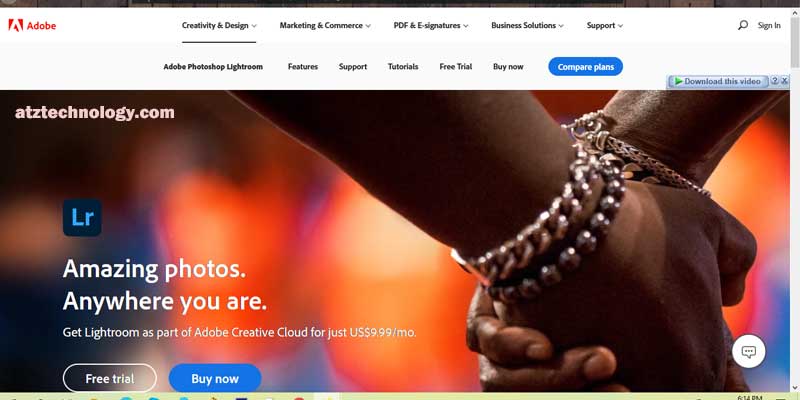
When it comes to photo editing, Adobe is the gold standard of all photo editing software. It created a phenomenon that has been abided by all of the photo editing software. All of the professional photo editors may always look for Adobe products in the very first place if possible. Offering several rows full of products, Adobe Lightroom has created a fanbase that no other software could ever achieve and hence we put Adobe Softwares in our PC software reviewing.
Lightroom sports a refreshing, clean interface. It features what Adobe product director Tom Hogarty calls “progressive disclosure,” meaning it starts simple and then reveals increasingly complex tools as you need them. On the first run, you see the Lightroom splash screen, and then the window starts filling with a tile view of all the photos on your system. You can switch that to a contact-sheet view and sort by import date, capture date, or modified date.
With this radical rethinking of Lightroom, Adobe ditches the Modes of its predecessor: Library, Develop, and the rest. Aside from the rows of your synced photos, the interface is notably sparse. Organization and adjustment tools are hidden behind box and control slider icons, at the left and right edges, respectively. I find it a little annoying, however, that the organization panel and adjustment panel don’t show at the same time: By default, when you open one, the other closes.
Flawless editing in LightHouse!
Adobe Lightroom imports images using a catalog with advanced metadata settings, adding keywords, changing the destination, and even applying presets when importing.
The organization of pictures is made with the help of collections, and you can also navigate through folders on the desktop.
Smart collections allow users to instantly create groups of images by setting options, such as selecting shots taken with a specific lens or pictures with a specific rating.
Lightroom Library mode offers unrivaled organizational capabilities, including the ability to group images into quick thumbnail collections and intelligent photo collections that match your rating or other criteria.
Star rating, flagging, and rotating can also be done from thumbnails. You may use the quick development tools in the Library mode to fix the lighting or preset effects (B&W, cross-process, and similar to Instagram).
Why people love it more?
No matter how much you modify the original picture, Lightroom will keep a full history of all these actions even if you close the program. By contrast, Photoshop keeps track of the last 20 actions only, resetting its history when you close the program.
Enhance Detail is a new function that is designed to refine the complex parts of the image. This is a very subtle effect. Moreover, it is not very useful for many photos, especially for those parts of the image which contain a permanent texture such as the sky.
You can import photos in Lightroom almost the same way you did it in previous versions. However, I noticed that the speed of operation is higher than in Lightroom Classic, and I can’t understand the reason.
By clicking on the “+” button, you will select the source folder or drive, which contains the photos you need. When you import images from a camera SD card, you will see a grid of all images that the card contains.
Using Lightroom as a color correction tool, you will get all the necessary lighting adjustment sliders: Exposure, Contrast, Glare, Shadows, White and Black, Clarity, Vibrance, and more.
Dehaze is also available and works well, although ClearView from DxO PhotoLab works better without adding color shades. I also like the “Curve Adjustment” option in the standard Curve control.
A well-designed Auto Mode works great, but it seems to me that it overdoes with the HDR setting. Shadows and bright areas of the photo were properly configured, without touching the shadow pattern
What is perfect for?
The CC photo editing interface is a bit different from what I’m used to in Classic, but I found most of the tools I frequently use. Adobe has changed the look of some of the tools or relocated or renamed them. For instance, the term “Optics” replaces “Lens Correction and “Geometry” replaces “Transform”.
The Tone Curve tool is located as a button in the Light panel, Split Toning is located under Effects, and Temperature is located under Color. It took me a bit of time to find these tools, but once I did, they worked as I expected.
Of Course, this one article may not suffice all the necessities of your curious mind. Hence we are not putting any pros and cons in the PC photo editing software.
Pros:
- The built-in file control system
- An industry with stores and galleries
- Quick and simple photo albums, slide presentations, and web audiences
- Non-destructive editing that saves file data
- Simple and fast syncing of editing marks
- Pictures and Practical Copies are excellent for traveling editing rights
- Change brush, angle, and radial changes which enable you to adjust various results on one party
- Fairly common cloning and healing techniques for minor image use
- Easier to learn than Photoshop
Cons:
- No stories or combination modes
- Minimum graphic design details like combining text parts or making first collages
- Limited editing advantages
9. Adobe Photoshop CC

Adobe Photoshop CC is a photo, image, and design editing software built for professional designers, photographers, and artists. The imaging and design app is a part of Adobe Creative Cloud service and allows users to design websites, mobile apps, posters, banners, and icons through the aid of its easy-to-use templates and intuitive tools. It also provides professional photography tools that help create and enhance pictures, transforming them into amazing works of art.
If you are considering Adobe Photoshop CC it might also be a good idea to check out other subcategories of Graphic Design Software gathered in our base of SaaS software reviews.
Let’s get into editing images
Having worked with a wide range of image editors from open-source projects like GIMP to up-and-coming competitors like Affinity Photo, I still enjoy editing with Photoshop the most. Partly that’s because I’ve grown accustomed to it, but that’s not all there is to it – editing in Photoshop is also the smoothest of all of the experiences I’ve tried. There’s never any lag when cloning, healing, liquefying, or any other brush-based editing. This makes it far easier to focus on creating complex projects instead of getting frustrated with the limitations of the software you’re using.
It’s possible to work entirely non-destructively using layers for cloning and healing while using adjustment layers for all your other image adjustments. If you want to go for something a bit more complex, Photoshop offers a wide range of helpful editing tools such as content-aware move and face-aware liquify for more difficult editing projects.
Creating Images from the scratch:
In addition to being a powerful photo editor, it’s also possible to use Photoshop as an image creation tool as well, starting from absolute scratch. You can create images using vectors, although if that’s your goal you might be better off working with Illustrator instead of Photoshop, but Photoshop is better at combining vector and raster images in a single piece.
Show your creativity on 3D photos:
Despite the name, Photoshop is no longer restricted to working exclusively with photos. Over the last few versions, Photoshop has gained the ability to work with video and 3D objects, and even print those objects to supported 3D printers.
Thanks to Photoshop, there’s a saying about never being able to trust any image again – but Photoshop can also work with video, ensuring that we’ll never really be able to trust video evidence either. Warping Juniper in the middle of the video frame by frame would be tedious work, but the simple fact that it can be done in a few clicks is more than a bit surreal.
Pros:
- The remainder of cutting-edge devices at one’s disposal
- Photoshop gives exceptional editing stories
- Creativity can be opened fully with a combined stock library
- Minor editing can be picked off with security
- Ease of choosing another image forms
- Normal images can be converted into known ones with ease
- Business nature pictures can be performed easily
- Graphics can be created meticulously
- Social platforms can be utilized for brand development with visually delightful images
- An all-purpose software
- Visa or stamp-sized photos can be produced
- All information can be given more expert looking
- Facility to choose video or animation films
- Quickly transport of data between various programs
- Gain on the practicality and versatility
- Profit from regular orders
- Create high-end graphics for your designs
- Take the help of versatile backgrounds
- You can customize forms for social media
- Get used of readily-available Photoshop Templates
- Make your cropping and resizing chores more peaceful
Cons:
- Newcomers may notice the interface trying to take in one’s stride
- Raw updates beta accounts are seldom released
- Ongoing monitoring equipment is not being in some tools
- New input points may not have an application for everyone
- Photoshop is invaluable
- Less maintenance for vector graphics
- Full functionality may not be used by every user
- High-quality graphics are trying to render
- You can’t obtain Photoshop.
- The application uses a lot of periods.
How to learn editing photos?
Learning photo editing is never complicated. It’s just a way of crafting and hence, you may need a tough time understanding the trends of photo editing.
Nonetheless, there are thousands of free tutorials and videos to help you through that journey. Before going for a paid course, always ki n n e YouTube so that you know if there are any free tutorials regarding that particular topic.
When learning photo editing, you find out what you are looking for. If you are looking for a pro editor then you must plan for a long time. But if you are planning to become a photo editor for your personal usage such as editing your travel photos or daily day usage photos then you should take less than 1 week even.
These apps come up with their own built-in tutorials which work finely and make you understand everything regarding photo editing of that app. Since we say, editing photos wouldn’t be a big deal if you are persistent.
Hence you need to start looking for editing photos and learning how to do those things using what tools. And trust us that it wouldn’t be a big deal even if you plan for editing photos professionally.
Advises and Precautions
It’s always necessary to understand the software you are using for editing your photos. Up Above we have discussed what photo editing software does and in what capacity they do operate. There are a few other things that you should be considering.
It’s obvious that you’ll be a little concerned too much regarding the security of your device because you know a lot about scams and malicious apps.
We are making it easier for you.
You don’t need to just use our recommended software, but whenever you go for using any software, give it a look in reviewing its recommendations. There should be people recommending this software in the recommendation section.
Read the section and find out which section the software is off and start using that. There will surely be reports about any malicious software because you are not the only one. This is why don’t just look at the website only and trust it blindly. Do read more.
Also, give an eye through the tools that the software offers. This will be our only advice.
Conclusion
You always need to be cautious regarding using free photo editing software course top because maximum in time, the free software would be malicious or stuffed by virus stuff. Regardless of buying anything, you might want to give it a thought.
Be always specific about what you want to do. And, which sector you want to develop your skills in.
Don’t be so much attracted to easy software because they maximum in time end up giving fewer tools on the software. Rather than choosing these, try to go for medium complicated tools.
And, don’t get into more complicated software if you are not looking for process photo editing.
In the end, using photo editing software may be a little tough.
But there why do you need to worry!
There are plenty of apps, software, and tutorials to help you out through the journey.




