Did you know, What is the Best Security Plugin for WordPress? WordPress is one of the most popular content management systems on the Internet, and because of that and its open-source nature, it can be susceptible to hackers. No worries though, that's what security plugins are for.
Unfortunately, with WordPress, there are many security plugins, and you do need to use one, so if you go to wordpress.org and search just for the word security. You're going to get a variety of results. Now before I start talking about these plugins, let me know what is not secure about WordPress.
Hackers throughout the world are persistently attempting to search for any fault to try to intervene in the website’s security system. Yet, fortunately, a robust WordPress security plugin will be able to keep programmers from doing that.
This article will help you decide on the best security plugin for WordPress for you, so we're going to go through them now.
Why Do You Need a Security Plugin for WordPress?
WordPress itself is very secure. Whenever there is a vulnerability discovered, they patch it before anybody knows; it is a pretty secure platform. It's typically not that WordPress is insecure; there’s more insecurity with a plug-in that you have installed or a theme installed.
And then there's also that login form where you would log into your WordPress website. There are also what's called brute force attacks on that, so you need a plug-in that will protect you from a lot of that. Now the best security anyone can implement has a good backup.
Features of Best Security Plugin for WordPress 2021
Before we learn about our best security plugin for WordPress, we need to know the must-have features that a complete plugin should have. A solid and successful plugin needs to have the accompanying highlights and functionalities.
- Must have the ability to detect Malware, Viruses & Spam.
- Top-notch Protection to the login page.
- Provide security as well as keep it faster.
- Speedy fixing capacity of the site before it gets suspended or blacklisted.
- Provide malware traffic anticipation capacity through a solid firewall.
- 24/7 Customer response.
- Different site management capacities through a single dashboard.
- No limitations for removing viruses or malware.
- Proper security measurement system.
Most Popular Security Plugin for WordPress- The Ultimate Guide
Ultimately, if you use your website for a non-profit purpose, you don’t need to buy a security plugin. Ironically, there are so many plugins that can offer you free versions of their service. But your website might get hacked for using the wrong plugin. To make it tight and solid, you need a robust security plugin.
So from the rundown underneath, you will be ready to find out about the best security plugins that are genuinely awesome for your WordPress websites and business. We are confident that you will have the right erudition to pick the most appropriate security plugin for your WordPress site whenever you are finished with the article. So we should continue ahead with it, shall we?
Free Vs. Paid Plugins
But you must be aware that when you spend money on a plugin, you will get a better service and some unique features. So first, let's talk about the difference between Free and Paid plugins.
Plugins come in free and paid (or premium) structures most of the time. The choice to go with a free or a paid one differs from one case to another.
Nonetheless, picking the privilege module is vital. Additionally, remember that plugins ought to tackle a particular issue or provide an essential function.
Free plugins come with the basic features all the time. Services are limited but can do some laborious tasks and make your website compatible. On the other side, paid plugins to come with so many extra and exclusive features.
The 3 Best Free Security Plugins for WordPress
There are many options around you to choose a free plugin, but most of them offer paid versions. Very few plugins are free on WordPress.
But some plugins will cover you the most during the free subscription of it. In this section, we will discuss the top and best free security plugins for WordPress.
1. Sucuri Security
One of the most popular and simple-to-utilized WordPress security plugins in this rundown is Sucuri. Not only WordPress, but the arrangement also gives insurance to sites in different stages like Magento Drupal, Joomla, and so on.

The organization claimed itself is known to be an exceptionally prominent and highly rated one for website security arrangements out there; subsequently, one can depend on them with their eyes closed.
Sucuri security, don't like saying the whole word and talking about safety. Sucuri is for you. I was just kidding. This security plugin is good at keeping an eye on your website. Developed by a team of WordPress experts, this plugin offers activity auditing to ensure your sensitive data is from hackers. Once installed, it will scan your site like nobody infected files or weaknesses and give you the option to restore or repair the problems. If your site does get hacked, tactical security will walk you through post actions.
Key Highlights & Features
- Security audits
- Security hardening
- Security-related Notifications
- DNS Level Firewall
- Post-hack security procedures
- Firewall integrity monitoring
- Malware scanning
- Protection from Brute Force attacks
- Blacklist monitoring
- Website firewall
- DDoS Protection
Active Installations: 800,000+
Average User Ratings: 4.5/5*
Price: The version of Sucuri is free to use, and the Pro version starts at 199.99/yr.
Download Link
2. Wordfence Security – Firewall & Malware Scan
WordFence is one of the most popular security plugins that contains more functionalities and features than other free plugins. It gives you complete security control of your website and leads you to a secure connection.

It can detect any of the website’s WordPress vulnerabilities. It offers several highlights to help secure WordPress websites against the assault and recover from a fruitful assault.
The plugin additionally accompanies one fascinating element like Real-Time live traffic. It empowers you to get continuous updates of the traffic just as the endeavour of hacking on your site.
Key Highlights & Features
- Basic security hardening
- Two-factor authentication support
- Real-time traffic monitoring and analytics
- Source code change monitoring
- Malware scanning and file integrity monitoring
- Protecting against the use of passwords exposed in data leaks
- Automated blocking of suspicious/malicious traffic and known malicious IP addresses
- Deep Integration enabled
- Provide a firewall that identifies and blocks malicious traffic
Active Installations: 4 Million+
Average User Ratings: 4.5/5*
Price: Wordfence is a Freemium plugin. The premium version of the plugin starts at $99 for a single site.
Download Link
3. All In One WP Security & Firewall
All-in-one WP security and firewall, just like an everything bagel, this plugin has it all in one. It's free, easy to install, and easy to configure in the no-code-needed dashboard. This unique dashboard also helps you monitor and identify which areas of your site are secure and which ones could be extra padlock.
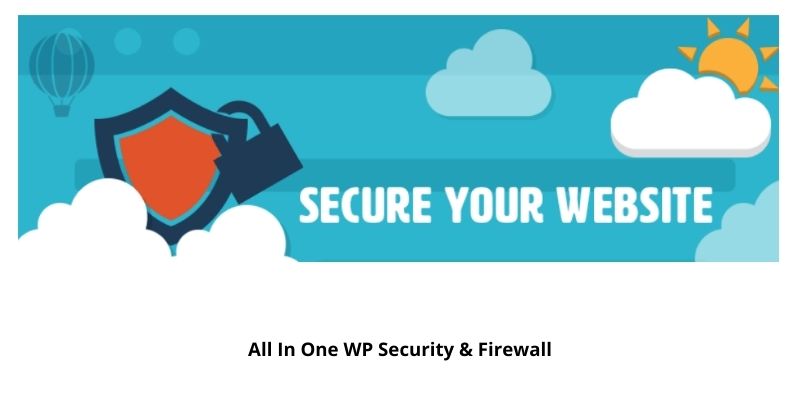
It also protects your site against brute force login attacks, secures user accounts such as Google Recaptcha, and allows you to blacklist IP addresses. The plugin is free to use and also provides you with most of the features you need. Also, suggest you do better to increase your website security.
All In One WP Security & Firewall will take your website to a whole new level and make your website as strong as stone.
Key Highlights & Features
- User account security
- Database security
- Brute-force login attack prevention
- User registration security
- Powerful security firewall
- Scanner for file change detection
- Contain password strength tool
- Complete protection from “Brute Force Login Attack.'
- Stops user enumeration so that others can't discover user info with author permalink
- Ability to whitelist one or more IP addresses
- Monitor and view total account activity
Active Installations: 900,000+
Average User Ratings: 4.5/5*
Price: This is an entirely free security plugin for WordPress. No premium version is available for this one. So, you can get some fantastic features without a high price tag.
Download Link
The 3 Best Paid Security Plugins for WordPress
When you spend money on a plugin, you will get some unique and extra features. Based on your need, you can choose a pro version of a security plugin. Sometimes, a free plugin can do the whole job for you, but those who want to do some advanced job and add an extra layer of protection can purchase a premium security plugin.
1. iThemes Security Pro
iThemes Security gives you over 30+ approaches to secure and protect your WordPress website from intruders. By and large, 30,000 new sites are hacked every day. WordPress websites can be an obvious objective for attacks because of plugin weaknesses, weak passwords, and old programming.

Most WordPress administrators don't know they're vulnerable; however, iThemes Security attempts to secure WordPress, fix immediate openings, stop robotized attacks, and reinforce client credentials. With cutting-edge features for experienced clients, our WordPress security plugin can help solidify WordPress.
To guarantee a more straightforward support drill, there is a plan of safety in the plugin dashboard. There are likewise adjustable alternatives for every security highlight that should be possible utilizing a similar dashboard. This tool adds greater security that empowers its client to stop automated attacks. Any sign of compromise because of the progressions in the record situation and data set moves is announced immediately.
It likewise gives its users the all-acclaimed and significant two-factor authentication framework with its premium version. So you will not have to stress over the additional security that you want for your WordPress site. This solution consistently hopes to chip away at blocking every one of the evil users, improving the site's fundamental data just as passwords.
Key Highlights & Features
- Robust Brute Force Attack framework prevents invalid login attempts
- Attacks on all the filesystem and information base are distinguished and blocked
- Provide complete database protections and backup features also
- Re-authorizes solid passwords for all accounts of your website
- Instant email notices when any web assault happens or any record has been changed
- Recognize any unauthorized changes in the framework and file system
- Provide instant reports for any existing issues and fix them quickly
Active Installations: 1+ million
Average User Ratings: 4.5/5*
Price: iThemes Security Pro starts at $80 per year for a Single Site.
Download Link
2. BulletProof Security
Another popular plugin in the market is BulletProof Security. It may not be the prettiest plugin for you to use, but its solid and robust performance will take your website to another level.

It’s one of the most advanced plugins of WordPress security. Configuring it could be a little bit trickier, but once you do it properly, it’ll give you maximum protection.
Additionally, the arrangement ensures the database, backs it up and mitigates the odds of influencing site security and speed by filtering the .htaccess file.
With its single-click installation wizard, introducing and setting up the actual plugin is more straightforward than at any other time.
Key Highlights & Features
- Full-proof login security & monitoring
- Database restores
- Provides file upload protection and integrity monitoring
- Idle session logout to prevent exploiting of users when they are away
- Solid intrusion detection and prevention system for WordPress site
- Security monitoring
- It can limit failed login attempts, block IP, as well as look for fake traffic.
- Anti-spam tools
- Malware scans
- Adds caching to optimize the performance of your website
- Pro version enables the user to use it with unlimited sites
- Database backup
- Anti-hacking tools
Active Installations: 50,000+
Average User Ratings: 4.5/5*
Price: It’s a freemium plugin, with a premium plan having a one-time fee of $69.95
Download Link
3. Security Ninja – Secure Firewall & Secure Malware Scanner
With more than 7 years of experience, Security Ninja has unique and comprehensive highlights and features on the market. It will make your website near 100% secure and help you rely on their service for the long term.

The interface is a lot simpler than the others on the market. It can run 50+ security scans at a time, and from that, the malware scanner, including file integrity checks, MySQL permissions, and PHP settings, are the popular ones.
It has a free version, but it only gives you the report of the risks and issues but won’t fix them. The pro version of it will change your WordPress security to the next level. It has one unique feature that comes with application-level firewall features. That will block 600+ million known malicious IPs at a time.
Key Highlights & Features
- 50+ security tests with one-click
- Complete control of your website
- User activity tracker
- One-click security issues fix
- Automatically blocks a long list of known malicious IP addresses
- Regular scanning capabilities
- Prevent script kiddies from hacking your site
- Log all events on your WordPress site
- Optimize and speed up your database
- Preventive measures against attacks
- Can perform regularly scheduled scans
Active Installations: 10,000+
Average User Ratings: 4.5/5*
Price: The Pro version starts at just $49 per year for One Site.
Download Link
Conclusion
So, that’s all from our best security plugin for WordPress 2021. There are so many plugins we skipped, but most of them are pretty same in service. To protect your website from hackers, a WordPress security plugin is a must.
So, What’s the best WordPress security plugin?
Well, it all depends on what you are looking for. I just narrowed the choice list for you. You can choose any of the plugins.
But remember, you can choose either a free or premium version of it. If you need some extra facilities, then you can go for the paid version of a plugin. It’s always better to support the developer who works behind it.
Ideally, this rundown of the best WordPress security plugin helped give you the information you need to track down the best security service for you.




