Did you know around 30,000 websites experience a cyber attack daily as your website grows? You never know who will try to steal your information without proper website security. So, let me ask you a question. What are you doing to keep your website safe from hackers and spammers in 2021?
If you do nothing for that then you came to the right place. But if you're a little bit experienced in this sector, trust me you are gonna love this article as you will learn different types of techniques and get essential security tips.
I arranged this article with some key aspects that will also help you to learn about the website security checklist in 2021. So, without further talk let's get ahead into the article.
Website Security Checklist for eCommerce
There are so many reasons why you have been hacked by a hacker. To overcome them we need some internal and external website security permissions. You might be caught by a scammer when your business grows further. To prevent that issue, we arranged this article that will help you to improve your website security. Any business website may have been attacked by hackers.

There are so many security threats like malware, brute force attacks, SQL injections, and DDoS attacks they can use to steal your customers’ data and other sensitive information. In this security checklist, we will ensure that both you and your customers stay away from it. But before we start, we need to learn the basics of website security.
So, without further talking let’s get on to the point.
What is Website Security?
Website security is like home security. When you go outside from your home or office, you close the door and windows. You also close all of your open-access you see, right? So that intruder or theft can not bother you. Why wouldn’t you do the same with your website?

Your website can be hacked anytime by a hacker. So, you need to take preventive actions by implementing this Website Security Checklist for WordPress 2021. Now, you can ask me why WordPress? Well then, around 40% of all websites on the internet are built on WordPress. Besides, WordPress is the world's most popular content management system right now in 2021.
What is Internal Website Security?
Internal websites exist just on the intranet and are in-house sites that can be accessed exclusively by an organization's workers all through a private organization network system.
Each worker needs to have a particular email address, usernames, and passwords to get to the inward site framework.
Intranets are normally used to impart inner data to workers like public organization strategy, news, timetables, clinical and protection structures, instructional booklets, and then some.
And keeping in mind that intranets do have less exposure to digital crimes than public ones, they are not ensured "for no obvious reason."
Why is Internal Website Security Important?
To comprehend the significance of internal website security we first need to learn that internal sites keep delicate data secret, similar to the customer and representative information in their databases.
Additionally, the significance of the intranet turns out to be a lot more prominent if we consider businesses like banking or medical services that keep truly important customer data in their information bases, and any hole of that information can mean paying very high fines for the organizations that should ensure that information.
Internal Website Security Best Practices
Some of internal website security best practices are given below -
- Consider using a PIN or password-based system to prevent unauthorized access to files.
- Use digital signatures to authenticate a person's identity.
- Confirm transactions to ensure they are valid.
- Know what data resides on your intranet.
- Establish manager controls.
- Establish access controls and other physical controls.
- Don’t log in on multiple devices.
What is External Website Security?
External website security comprises the relative multitude of measures expected to get a site from all the digital dangers that come from outside an association's inside intranet.

These could be phishing attacks or SQL Injection, however, there are numerous different sorts of outer digital hacking procedures too.
External Website Security Best Practices
Most of the security best practices are already covered above. But here we go again. Here are some external website security best practices given below -
- Use Strong Passwords.
- Install SSL Certificate.
- Use a Secure Host.
- Install a Web Application Firewall like Sucuri.
- Regularly Scan Your Site for Malware.
- Backup Your Site.
- Setup Login Lockdown Feature Etc.
Website Security for Small Business
Website security is not only for high profile business or large eCommerce websites, small businesses also need proper security. Already we talked about that website's security. But website security for small businesses is really important as small businesses need more traffic to gather.

If your website lacks proper internal and external website security then you can not gather more visitors on your website or hackers will redirect your visitors to others.
Importance of Website Security?
Websites are now a valuable asset in 2021. It will help you to target your potential customers and clients through the web. But Did you know - 56% of all internet traffic comes from an automated source like hacking tools, scrapers, spammers, and bots. After learning this do you think your website is secure from these tools?
So, I’ll give you 4 reasons why website security is important -
- Infected Website Can Target your Audience
Malicious software can infect your website if it’s not secured well. It can gather data from your website and even hijack your hosting or computer resource. So, if an attacker gets access that can be used to redirect traffic and also infect your customers with malicious software.
It means that, if your site is not protected well enough, attackers can use your website information and also infect your clients with malware.
- Hacked Sites Rises Rapidly
Meanwhile, the number of hacked websites is increasing day by day. This is another reason why website security is important. To keep your customers safe you need to pay attention to your website security.
Statistics say that there is an attack every 39 seconds on average on the website. And mostly it is because of the non-secure username and passwords. So, it’s a must to make your website secure.
- Website Get Blacklisted
More than 1.5 billion websites are published on the world wide web today. Besides, people always rely on the search engine for what they are looking for. That's why search engine optimization is more important.
Google has released some details about spasm-fighting and also revealed that more than 80% of hacked websites have been detected and they can be removed from the search engine algorithm. Besides, WordPress continues to be the leading infected website CMS. That’s why website security is a must nowadays.
- Cleanup is More Expensive than Protection
As a Website owner, if you get hacked the first thing that comes to your mind is how to clean up your hacked website. But you know it’s not an easy task to do so. Besides, you might have lots of blog posts or content on your website.
To hire a professional you need to pay a lot of money. But if you ensure your website with the protection it will take less and will make your website safe from malware. Besides, cleaning your website will lose your revenue and reputation also.
How to Improve Website Security?
You know that more than 30% of websites are developed with wordpress. So, we will discuss here how to ensure website security for Wordpress websites.

Ensure the Best Website Security For WordPress
Make sure to remember that WordPress is an open-source software platform. That means anyone can examine the code that makes WordPress work functionally. Hackers always analyze the code and try to find the weakness of your system. That’s why you need the best website security for WordPress. If you follow my commands you will make your website safe from intruders.
There are the 6 best tips to ensure your wordpress website security:
- A Solid WordPress Web Hosting
Every web hosting nowadays keeps an eye on their security terms very seriously. You choose web hosting to grow your business further ahead. The research you do before choosing a web hosting should include inquiries about how they handle the security terms. But you should keep an eye on the following terms while choosing a host -
- Up to Date Server
Whether they use NGINX, Apache, LiteSpeed, or IIS they must be running on the latest version. Their PHP version must be updated as the earliest version of PHP is now PHP 8.0.
- Firewall and Defense
There are tons of paths available for your web hosting to keep their service secure. Firewall and Security Defense is one of them. If they own their server then it will be a plus for you. Besides, defense mechanisms like intrusion detection keep unauthorized users out.
- Malware Monitoring
You should select a host that will provide you to detect and prevent malware infections. You should also keep an eye on their privacy and policy when the host spots an account with malware and what type of security service they provide that time.
- Use (Good) SSL Certificate
An SSL or Secured Socket Layer Certificate encrypts the data transmitted between the user and your website. This is the most important part of all the remaining website security checklists while your users are your customers.
An SSL will help you to prevent the leakage of your customer’s valuable information like Credit Card, account information, and so on. Generally, it’s more important with an eCommerce site. But if you run a blog site then you can use a Let’s Encrypt SSL Certificate which is free.
On the other hand, Google remarks websites as unsafe with a “Not secured” notification that doesn’t have an SSL. That’s why an SSL certificate is a must as your customers also feel safe while purchasing or visiting.
- Keep Up to Date
Your WordPress Dashboard will look scary when it shows that several updates are needed. There can be so many things to be updated. Like Themes, Plugins, and WordPress versions. An outdated WordPress site is a perfect opportunity for hackers.
So, keep everything up to date on your WordPress dashboard. Otherwise, your website may get infected with SQL injection. Keep the auto-updates enabled for the plugins and themes and keep updating your WordPress version up to date.
- Smart Username & Passwords
Try to use a smart username and password that is hard to crack. It’s a good practice as well. Try to avoid using “admin” as your username. Make it complex and use a smart password that contains characters, numbers, and special characters also.
Now let me show, things you should avoid always -
- Try to avoid default username like “admin”
- Avoid inserting your real name or nickname as username or password
- Avoid any personal information like birthdate, cell phone number, etc.
- Don’t use your site title as your password or username.
Always choose a complex password as Google has some great tips for choosing your password. Besides, you can use a password manager like LastPass or 1Password.
- Lock WordPress Login URL
WordPress website default login page URL is https://yoursite.com/wp-admin which can be accessed by anyone. You can use a plugin to prevent that type of open access. By using a plugin you can change the /wp-admin URL to anything like /my-site-login if you want to.
Besides, you should use a path that isn’t obvious to other sites. Make a unique URL so that hackers can’t predict it properly.
You can also limit the login access by using a plugin that will limit your login attempts. So, if someone tries to access your dashboard using the wrong username or password it will limit the attempts, and after several tries it will lock down your login panel. Don’t worry we will discuss those plugins in the other section of this article.
- Perform Regular Backup
You cannot tell or predict when your website falls apart or gets attacked by a hacker. So, better to keep a backup or make a scheduled time to back it up. Backing up your site is like creating a carbon copy of all the data on your website. So, if anything bad happens on your website you will restore it soon. There are so many plugins to do that such as -
- Duplicator
- WP Time Capsule
- BackupBuddy
- UpdraftPlus
- BackUpWordPress
- BackWPup
- WP BackItUp
I use UpdraftPlus for the copy, clone, and migration services. It’s really easy to use and there are so many essential features on that plugin.
The 8 Best Security Plugin for WordPress
There are tons of plugins to increase your WordPress website security. Most of them are capable of keeping your website secure. But now I will discuss about some of the best security plugin for wordpress in 2021 -
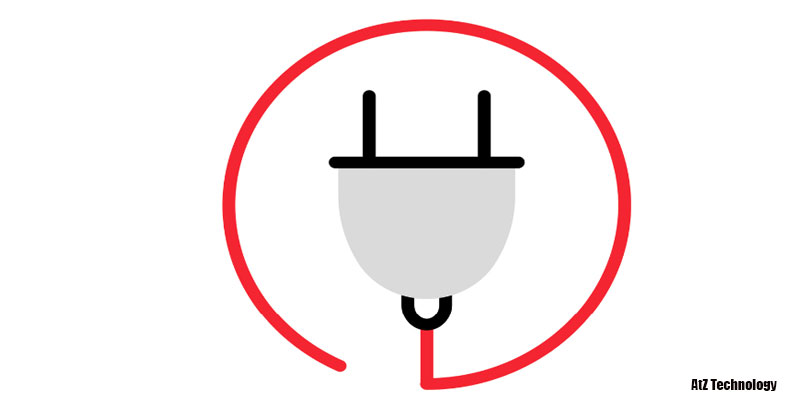
- Sucuri
- iThemes Security Pro
- Jetpack Security
- WPScan
- Wordfence
- BulletProof Security
- All In One WP Security & Firewall
- Google Authenticator
- Sucuri
The best free WordPress security Plugin accessible today is Sucuri. The across the board security stage is fiercely well known all things considered.
Despite the fact that Sucuri is an extraordinary free WordPress security plugin for websites, the pro version is really the genuine must-have for each website owner.
Features:
- Clean up your WordPress site at no additional cost
- Easy setup in your WordPress dashboard
- Firewall protection
- Malware scanning
- Effective security hardening
- Some plans offer advanced DDoS protection
- Serves static content from their own CDN servers
Download Now
2. iThemes Security Pro
In case you're a WordPress user, you may be comfortable with the group that made iThemes Security Pro since they additionally assembled the famous BackupBuddy plugin and other incredible topics and modules.
The entirety of their instruments offer a simple to-utilize interface for brute force security insurance and that's only the tip of the iceberg.
Features:
- Powerful password enforcement
- Two-factor authentication
- 404 detection and plugin scans
- Scheduled WordPress backups
- Ability to limit login attempts
- firewall or malware scan
Download Now
3. Jetpack Security
Another well known across the board arrangement on our rundown for the best WordPress security Plugin is Jetpack. This notable module allows you effectively to filter your site for security weaknesses and has more than 5 million dynamic introduces.
Features:
- Real-time backups
- 1-click restore
- Decentralized malware scanning keeps your site safe
- Offers spam protection
- Detects that your WordPress site is down
- Protects your site against brute force login attacks
- Includes website design features
- Keeps your WordPress plugins automatically updated
Download Now
4. WPScan
Another extraordinary solution for WordPress site security is WPScan. This easy to use apparatus has been around since 2012 and can keep your site free from any danger on the backend. It works by cataloging huge loads of various known threats and reports the significant ones to you, so you can stay away from undesirable security issues.
Features:
- Open-source tool
- Their database of vulnerabilities is updated daily
- Daily automated scans to look for malicious code
- Email notifications
- Helps by auditing a database of known issues
Download Now
5. Wordfence
Wordfence is a WordPress security module that makes them astonish highlights to ensure your WordPress website. You can utilize the fundamental adaptation without spending a penny.
Features:
- Free to use for as many sites
- Monitors visits and hack attempts in real time including origin
- Tracks and alerts you about breached password usage
- Protects from brute force attacks
- Customizable email alerts
Download Now
- BulletProof Security
BulletProof Security is a WordPress security plugin that doesn't look too cool yet gets you some fundamental security includes free of charge, so it merits being on the rundown.
Features:
- A somewhat easy-to-use setup wizard
- Malware scanning and firewalls
- Database backups
- Login protection
- Email notifications with security logs when a user gets locked out from failed login attempts
- Idle session logouts
Download Now
- All In One WP Security & Firewall
It's simple (and allowed) to utilize All In One WP Security and Firewall to apply most WordPress best practices for security to your independent company site. Be that as it may, the device is really fundamental and not as fledgling agreeable as the more notable arrangements.
Features:
- Scanning for malicious patterns
- IP filtering to block specific people and locations
- Login lockdowns
- Password strength tool
- User account monitoring
- A website-level firewall
- Manually blacklist suspicious IP addresses
Download Now
8. Google Authenticator
Setting up two-factor authentication for additional security is a truly smart thought to keep your site secure. Google Authenticator allows you to do precisely that. What's more, it's on our rundown since most security modules do exclude this.
Features:
- Adds extra layer of security to your login
- Has a simple interface
- Moderately easy-to-use
- Different types of two-factor authentication
- Offers shortcodes on custom login pages
Download Now
Conclusion
So, that’s all for the website security checklist in my opinion. There can be so many ways to prevent hackers and spammers. But I tried to cover up the most important part of best website security for wordpress. Most of the time people will think website security checklists are only used for eCommerce sites. But it’s totally wrong because you will lose your visitors on your website whether it’s a blog or small business.
I hope these above checklists of website security will help you to reach your goal and will prevent your WordPress websites from hackers or spammers.




