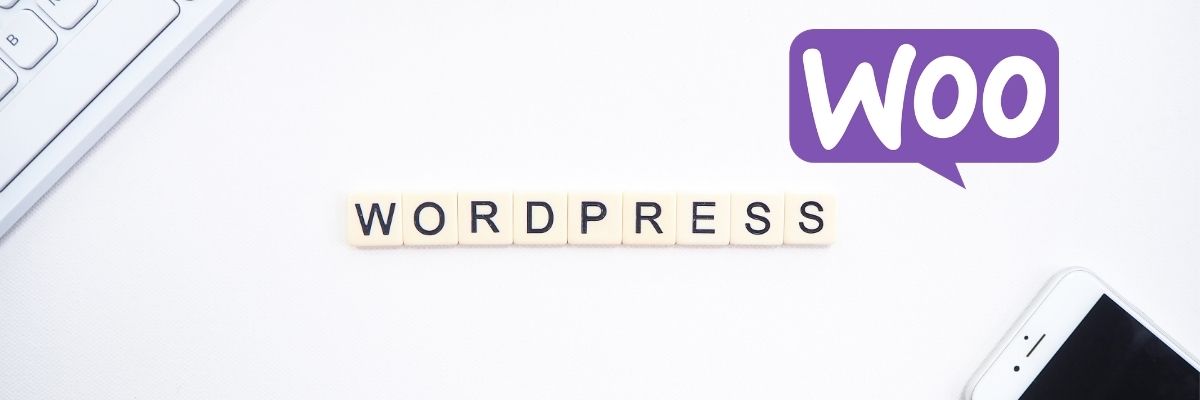If you are looking for the best WooCommerce Plugins for WordPress then you come to the right place. And I can assure you that most of the plugins are at the top of the marketplace and useful as well.
Plugins generally make things easier for your websites. They worked as a catalyst for WordPress. But in terms of WooCommerce, Tons of plugins are available in our lists.
But all of them are not as best as you want them to. So today we are going to talk about the best WooCommerce plugins for WordPress and we will also learn a little about how to use them.
Best WooCommerce Plugins for WordPress - 22 Must-Have Plugins
This world now mostly depends on online business. Most of us need an eCommerce site or online business site. We already know that WordPress contains more than 50% of websites published in the world.
So, the most important plugin we use in WordPress is WooCommerce. Now WooCommerce already has so many functionalities of its own. But to make a better website for online business we need some other plugins that can make a perfect eCommerce site.
In this case, we are going to learn about the 15 most important and Best WooCommerce plugins for WordPress 2021. I’ll describe it briefly one by one and also discuss how it works.. Without further talking let’s get to the straight point.
1. WooCommerce PDF Invoices & Packing Slips
The first plugging on our list is WooCommerce PDF Invoices and Packing Slips. Very important, lucky, and again, let me remind you one thing, this plugin is free. As the name suggests, this will create PDF invoices and packing slips for you.

Basically what happens is whenever a customer comes to your E-Commerce website and whenever they place an order with your website, they will receive an email with all the order details. And if you use this plugin they will also receive a PDF invoice.
A customer normally receives an email when they place an order. But if you install this plugin you will also get an attachment (pdf) including the customer address, phone number, shipping location, everything, invoice number, order number, taxation, everything, even your signature.
Now if you want to learn more about this plugin you can check out the main page of the Wordpress.org plugins page and you can see the key features. This is by far one of the best invoice woocommerce plugins.
2. YITH WooCommerce Wishlist
My 2nd list is YITH WooCommerce Wishlist, and obviously, as you can see the name says that this plugin will be useful to add a wishlist option to your E-Commerce website. So if you want to add this option, every single product you can add as a wishlist.
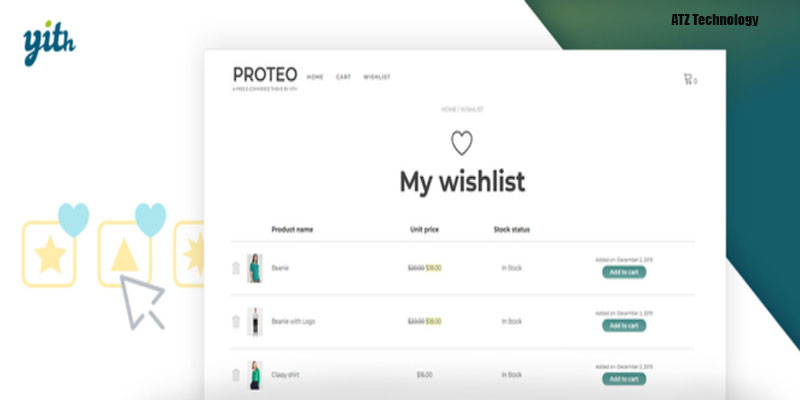
Again a very common feature in most E-Commerce websites is whenever a customer comes to your product or your website below every single product vacancy acts to visually spot, they can click on that button.
That product will be added to the wishlist and you can add the oppositionists page link on your menu and a customer can go to that page and they can see.
All the products that they have wish-listed again for this. You can say that it is the best wishlist woocommerce plugin for WooCommerce.
3. WOOF – Products Filter for WooCommerce

The 3rd plugin is WOOF – Products Filter for WooCommerce. This plugin can be used to filter products using different criteria. For example, If you go to a shop page, Normally what happens you can only see your products.
But if you install this plugin, the customer can come over to the shop page, and if they want only product price or if they want to see only products which are under 15$ they can filter those products easily.
Similarly, if they want the product which is only red, or blue or if they want to see a product that is only medium-size or large-size, those kinds of things you can use this free plugin for that product filter for forms.
So this plugin will help you to add those Federation options on your shop page. And if you ask for my recommendation WOOF - Product Filter for WooCommerce plugin is one the best.
4. Zapier for WordPress
We all need to integrate forms on our website. But after you've created an eCommerce site with a fancy form to win over your visitor's info, what do you do with all that data? Do you bring on an intern to copy and paste it into a spreadsheet? Or, Do you personally move each submission to a task?

This is where Zapier comes in. Zapier WooCommerce Plugin automatically categorizes the data captured by your site and shares it with any of the over 1200 other applications they support like Instagram, Facebook, and Pinterest.
Say, for example, your online store has a form on its website. Inviting people to reach out to set up email marketing. Anytime someone fills out that form you could get pinged on slack or you can make a new card on your Trello board or create a new lead in Salesforce or update a row in a Google spreadsheet or literally tons of other stuff. 'cause like I said, Zapier stands as the middle person between your site. And over 1200 other apps.
Also, you can share your latest WooCommerce website posts to Facebook or Instagram, create drafts from an RSS feed or Mailchimp newsletter, or be notified when you get new comments and much more–no manual work or coding required.
5. MC4WP: Mailchimp for WordPress
The MailChimp for WordPress plugin connects your WordPress site with your MailChimp account. It allows you to add various super effective sign-up methods to your site, subscribing visitors to your MailChimp lists. You can create user-friendly and mobile-optimized sign-up forms where everything can be customized to your liking.

These subscribe forms can be shown in your posts, pages, widgets, or any other position on your site. Another huge part of MailChimp for WordPress is the ability to integrate with other forms where plugins on your site, for example, adding a one-click sign-up method to your comment or check out is a sure way to get more people to subscribe to your MailChimp lists. So this is by far one of the best subscription form woo-commerce plugins right now.
6. WooCommerce Advanced Free Shipping
Now let's move on to our next plugin on this list is WooCommerce advanced free shipping. So this is also a very important plugin. This plugin will be helpful if you want to control shipping.

Normally WooCommerce does not have very advanced shipping options. But with this plugin, you can control shipping and you can have a lot of settings in the shipping. It's the best free shipping woocommerce plugin.
For example, suppose you want to set shipping price or product delivery price based on the product or the weight of the product is less than 500 grams.
You want to charge maybe 5.00$ for any product that weighs more than 500 grams or more than one kilogram. You want to charge maybe 10.00$. So if you want to do something like that you can do it with this plugin.
Similarly, if you're not charging the shipping cost for different products. For example, suppose if you're charging the shipping cost based on location-based in different states. Based on different cities based on differential zip codes, you can control all things.
You can also control shipping based on different quantities. So if a person purchases one product then you can charge them X amount of money and focus on no purchases more than one product. Maybe till 5 products, you can charge them another amount of money, something like that.
For example, if a person purchases one particular product, In one quantity you can charge them 3.00$. However, if he/she purchases in more quantities, maybe they purchase more than five products. You can decrease the shipping cost and if they purchase more than 10 products you can make free shipping so you can do all these settings with this plugin.
7. Marketplace Woo-commerce Plugin
Now the next plugin on our list is related to multi-vendor eCommerce websites. Normally what happens most of the eCommerce website is a single vendor which means that you can create various products.
Customers can come to your website in order and if you want to create a multi-vendor like Amazon and AliExpress where other people or other sellers can also come to your website and they can also sell their products on your website.
For that they can use this plugin, WooCommerce frontend manager. Or you can use another plugin called Dokan Multivendor Plugin. These two plugins do almost the same thing. you can use any one of these.
WCFM Marketplace – Best Multivendor Marketplace for WooCommerce

WooCommerce MultiVendor Marketplace (WCFM Marketplace) is the best free front-end multi-vendor marketplace plugin on WordPress, powered by WooCommerce. It helps you to build your own dream marketplace.
My recommendation is if you want to use the free version use the WCFM Marketplace. It has more features in the free version.
Dokan – Best WooCommerce Multi Vendor Marketplace Solution

But if you want to use the premium or the paid version, go with the Dokan premium version. This is the best premium version. Dokan is the fastest way to start eCommerce and earn through commissions with products ranging from digital, physical to variable products.
8. LiveChat – WP live chat plugin for WordPress
Live Chat will help you at the crucial time to be a salesperson to your customers through the integration of the WooCommerce store. For example, you can add an automatic message.
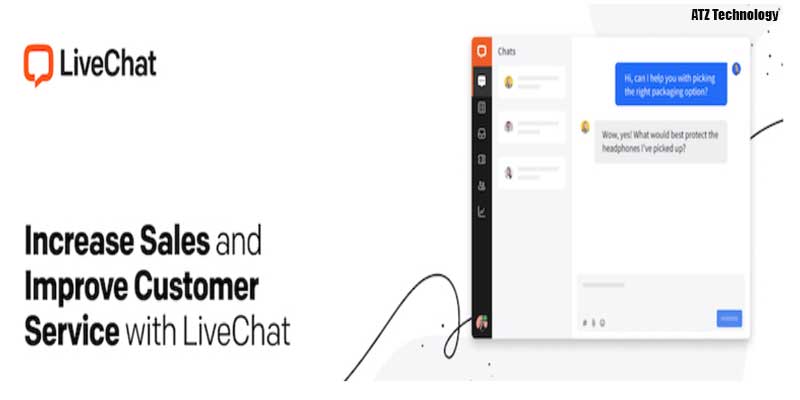
How can I help you if the customer is taking a while to check out. Live chats work so much better than email or phone disease because their real time and tons are so precious in the modern world.
Live chat there has a pro version, but if you want to up that chat book game it will cost you $16.00 per month. There is also a two week trial. This is one of the most popular chat plugins for WooCommerce.
9. Affiliate For Woocommerce
Affiliate for WooCommerce plugin helps you set up your own WooCommerce affiliate program. It's the most simple to use Plugin where affiliates have been registered, generate links, contract missions themselves.

The best part is you can track everything from a single place - Referrals, commissions, affiliate leaderboard, product performance and customers, etc.
Moreover, you can get access to real-time, accurate reports to check the performance of your affiliate system. This is the simplest and most popular affiliate woo-commerce plugin right now in 2021.
10. WP Mail SMTP by WPForms
There is nothing more frustrating than spending lots of time and energy on an email campaign to later find out that all those emails end up in spam folders.
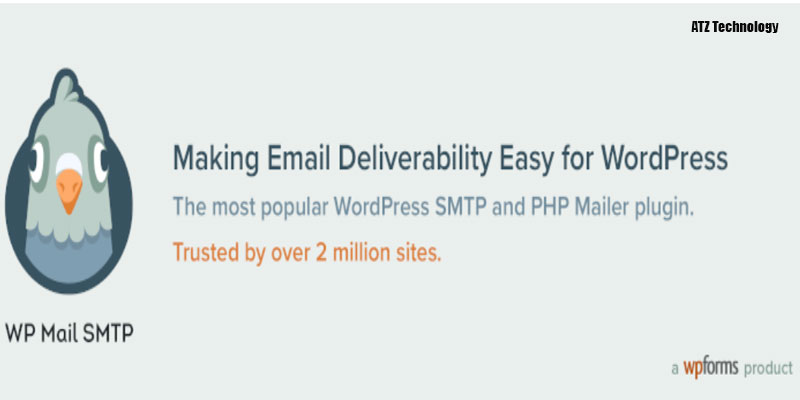
So WP Mail SMTP by WPForms is a plugin that is designed to prevent that.
The question is how?
Basically it uses a simple mail transfer protocol to authenticate your emails and increase their delivery.
There is a free version of this plugin available that is more than enough for most of the cases, but the program has a lot of advanced features. Some examples are Microsoft and Amazon integrations and email locks.
11. Variation Swatches for WooCommerce
And now the next plugin on our list is Variation Swatches for WooCommerce. Over promised, and obviously this will help you to create different variations and to add various kinds of things.

It basically works with variable products. So first of all, what is a variable product? Products are available in different variations.
For example, if you're selling a t-shirt and the t-shirt is available in black, blue, purple color. And maybe that T-shirt is also available in different sizes. Also sometimes when you create a variable product which is showing the color and it is showing some beautiful buttons.
But most of the time what happens you will see a simple text over like in service or a basic dropdown menu. In service displaying the color red it will just have a simple text. Glad, but if you use this plugin, versions patches for who can look at actually display the exact same color version and if your customer selects this black color medium this product imagery.
Automatically change to black color, this private engagement automatically changes to broker in the price. Will also change. For example, residency red color and medium price is $150. Replace red color small prices small.
12. Checkout Field Editor (Checkout Manager) for WooCommerce
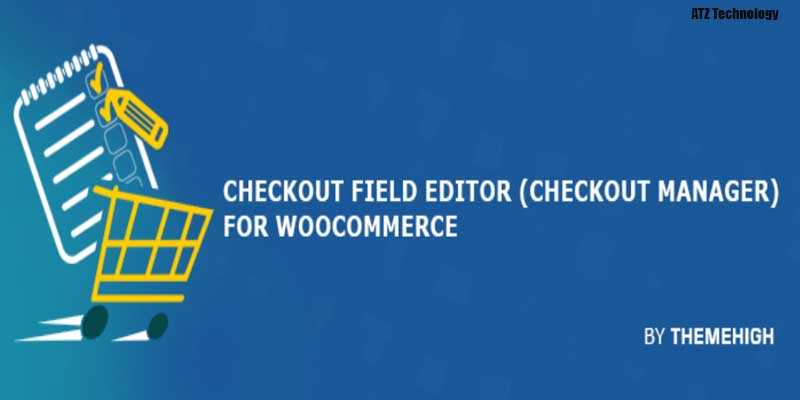
Check out Manager will let your clients customize every single aspect of the checkout process. For example, you may want to force your buyers to create an account or included a shipping address, or you can remove the order notes from the checkout page in a personalized message before the checkout.
The most helpful feature is to add conditional fields. There is a free version of the Plugin that if you want to get more features, updates, and support, it is better to go with a profile. These started at $20 per week. It is one of the best checkout woo-commerce plugins in 2021.
13. Marketing Toolkit by OptinMonster – Popups, Email Option Forms & Newsletter Subscribers
You can use the traffic of your clients so much easier with OptinMonster and this is how this plugin works.

You can choose from a bunch of pre-built templates to add popup offers, coupon wheel subscription boxes and other deals to your customers.
In WooCommerce stores, you can boost the leads and conversion rates with these beautiful forms and personalized messages.
You can also pay Davie tests to see which group campaign works better and make adjustments.
The plugin has a free version, but it's quite emitting so it's better to go with the plus plan, which is $19.00 a month and includes two sides.
14. WooCommerce Multilingual – Run WooCommerce with WPML

Plugins like WooCommerce multilingual let you easily translate your client stores into new languages.
This will let your clients products reach a larger number of people and create brand credibility. Translating an online store, you can also choose to translate emails or switch currencies based on the people's locations.
You can use the free version of the plugin, but if you find it too limiting. Then you can also try the $29.00 premium version of this plugin which will let you translate posts, pages, tags, categories and more.
15. Drop-shipping and Fulfilment for AliExpress and WooCommerce

Next, we have AliDropship. If you want to turn your website into a drop shipping website or any point products from other websites and are selling them getting cuts. You definitely can do it with this plugin.
This plugin will take products from Aliexpress and automatically billed them onto the WordPress website.
This is amazing to save so much of the time and by far this is best for dropshipping woocommerce plugins.
Again, you can turn your entire equals website adoption website with this plugin. So if you are interested in that, you should check it out as well. It cost $89 for a single website.
16. Abandoned Cart Lite for WooCommerce
There's nothing more frustrating than spending countless hours creating a perfect eCommerce website in your business.

Devising a perfect strategy to drive traffic to your site, excitedly tracking your traffic numbers as they grow and watch in wonder as customers' shopping cart section vanishes.
It happens, people get distracted or pulled in other directions. That doesn't mean it isn't frustrating, it is, but the fact is every day millions of dollars of sales sites just like yours are abandoned.
But it doesn't have to end here.
Armed with Amandaed Card Pro, you have the opportunity to recapture, recover, re-engage and close those sales with the most effective techniques by using the plunge. The results Happy customers raise profits and limitless possibilities for your driving business.
17. Payment Gateway Plugins for WooCommerce
Now the next plugin on our list is related to the payment method. There are so many options around us but some of them are not available in several countries. But in this section I’ll discuss 2 important payment gateway plugins for Woo-Commerce. One of them is Stripe and the other one is PayPal.
Stripe Payments WordPress Plugin – WP Simple Pay
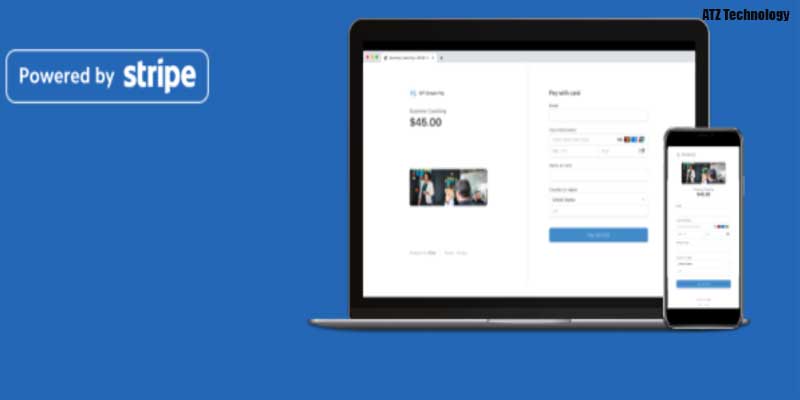
One of the Internet's favorite and most powerful ways to accept payments online is Stripe, and it works with WooCommerce.
It's simple to accept payments and run your business online. There are many situations in which you don’t need a sophisticated store, cart or checkout process. You just need a simple payment form. Keep it simple with WordPress Simple Stripe Pay.
You can create unlimited payment forms integrated with Stripe Checkout, option to verify zip/postal code without an address, option to collect customer billing & shipping addresses, custom payment success & failure pages and so on. It’s one of the most popular payment gateway plugins for woocommerce in 2021.
WooCommerce PayPal Checkout Payment Gateway
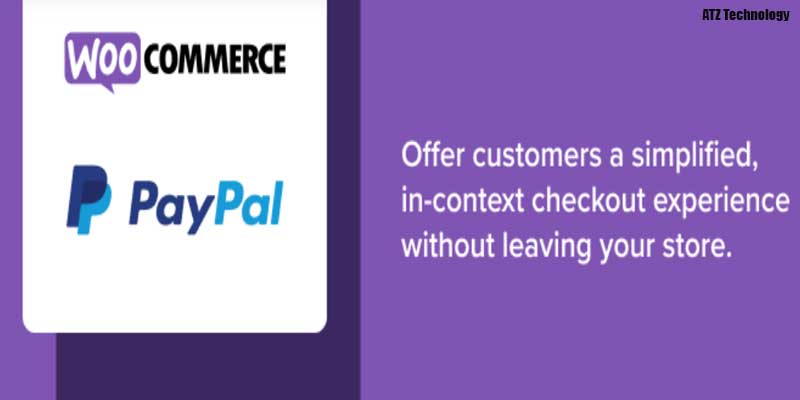
PayPal Checkout permits you to safely sell your items and memberships online utilizing In-Context Checkout to help you meet security prerequisites without making your subject suffer.
In-Context Checkout utilizes a modular window, facilitated on PayPal's workers, that overlays the checkout structure and gives a protected way to your clients to enter their record data.
Additionally, with Integrated PayPal Setup (Easy Setup), connecting to PayPal is pretty much as basic as clicking a button– no complex API keys to cut and paste.
Payment Gateway Payoneer for WooCommerce

Now let's talk about the Payoneer Payment Gateway plugin for WooCommerce. A formal Payoneer isn't an installment door itself. yet, some of the time we need to have acknowledged installment from Payoneer clients. So this is only an elective method to accept payment.
The primary concept of this module is to move cash to another Payoneer beneficiary record through email. After removing cash to your referenced email, your clients will enter Payoneer email address and Transaction ID to check them physically.
While the request will observe. at the point when you have finished verification, you should set a request as "finished".
WooCommerce Square
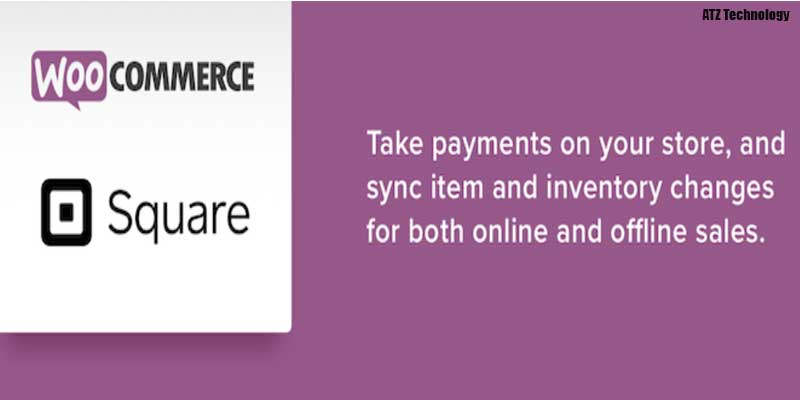
Now, What is WooCommerce Square? WooCommerce Square is an extended extension for the WooCommerce plugin. Sometimes, different types of payment methods or cards are not accepted in several countries or areas. That's why we need different payment methods to integrate.
The Square plugin extends WooCommerce to allow you to accept payments via Square. By getting the extension for WooCommerce at no cost and instantly start accepting payments. With Square + WooCommerce.
You can without much of a stretch synchronize deals, stock, and client information, deal with every one of your channels through one centralized platform and use one payment solution across all of them.
But there are some limitations that some other countries' currency will not work properly as you want. Mostly used in the USA.
Viva Wallet WooCommerce Gateway

VivaWallet WooCommerce can assume Credit Card payments easily in your store. This Wallet plugin stretches out WooCommerce allowing you to take installments and payments through Viva Wallet's API.
Viva Wallet is accessible for storekeepers and traders in the UK, Greece, France, Netherlands, Spain, Italy, Portugal, Poland, Germany, Belgium, Cyprus, Finland, Romania. It is highly used in European countries.
Viva Wallet for WooCommerce is a simple method to acknowledge payments on the eCommerce site. With Viva Wallet, you can obtain Visa, MasterCard, American Express, UnionPay, Alipay, JCB, and so on from there, through a diverter from your store.
Conclusion
So I think this is it. I have completed most of the best WooCommerce plugins for WordPress. I know there are so many plugins I couldn’t include in this article but obviously those plugins are also really useful. But I found these 22 plugins are the most useful in WooCommerce and also they are really unique.
For better knowledge, you can search for them in Wordpress.org and you can go through the documentation and other details. Those are the Best WooCommerce Plugins for WordPress as I presume.
All the plugins above will make your WooCommerce journey more exciting. As you may have noticed, those plugins will also help you to save a lot of time and effort.
Many of the plugins mentioned are free as I said first. Some of them have premium pricing. But Always remember, consider using the best plugins out there. You and your customers really deserve that much.